I really enjoy the CMDKeys product. It’s the right price, great functions, and I’m in fact using it every day on my current movie (either with nomad or as a client with my Apex Processor). But there is one thing I didn’t like about it- it has an ML Controls key instead of the Encoder Display key. By default, CMDKeys will open up the ML Controls in the CIA area, which I think might be helpful on an Element, but I don’t find useful on an Eos Nomad. Not to worry- you can edit it.
First of all- go online and download the editing software. https://www.cmd-key.com/eos-3-0-update In an all-too-familiar move, the software only works on Windows 7 or above. Once you open the download, you are looking for the changeme5280.exe file.
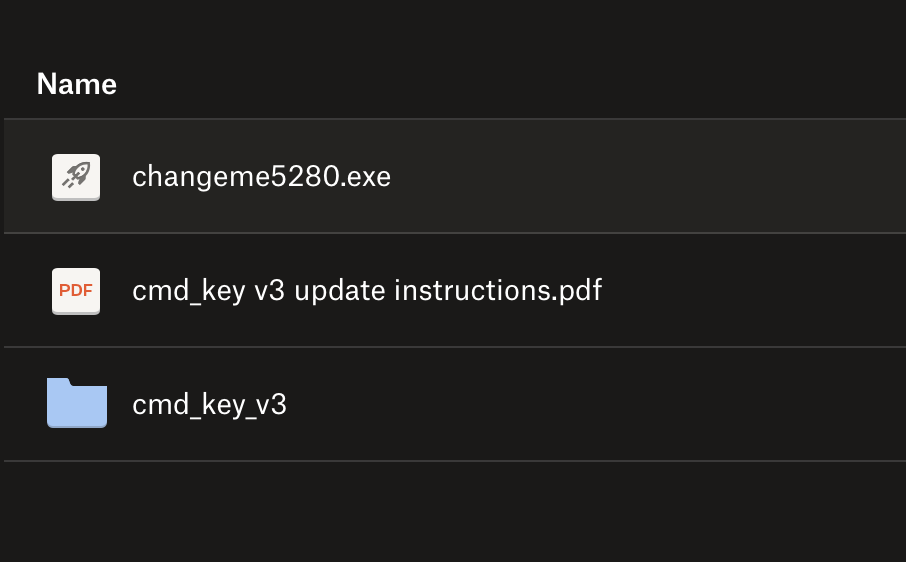
Install and open the program. Follow the instructions since there is a reboot required. Once done, plug in your CMDKey, then open the cmd_key_v3 file.
Once open, you want to edit the button in the top row, fifth button from the left. Click on it to edit.
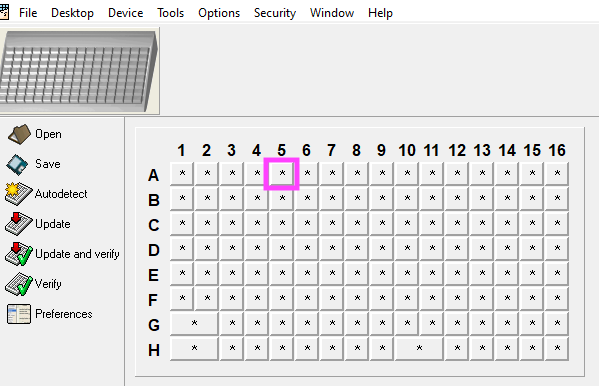
A new popup box will open where you can edit the key command.
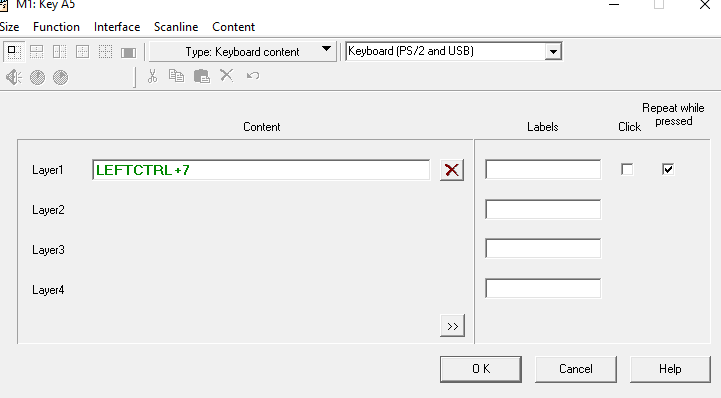
Press the red X to the right of “LEFTCTRL+7”. Click within the now blank area to press ALT + F5.
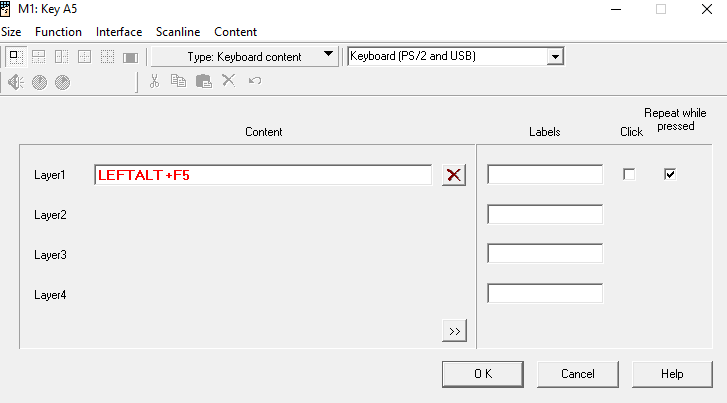
Click OK at the bottom. Now all that is left is to update your CMDKeys. Go to Device>Update and Verify.
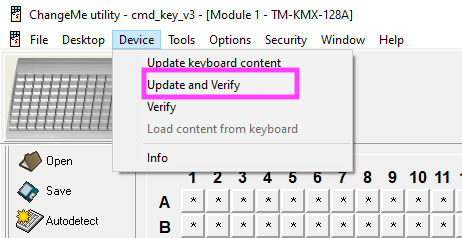
Test with Eos to confirm, then you are done! It’s amazing how a small change can really help your programming. What other small customizations make a big deal to you? Share in the comments.