A colleague contacted me while trying to create a pair of macros to create subgroups of pixels for Arri S360s. The task as I understood it was to create a macro that would take whatever selection and then make subgroups of rows and columns. He also had a question of how to trigger a macro from within a macro, so I built the macro in two parts. You don’t need to spit these into two macros if you don’t wish, but it was a good way to display two concepts at once. Though these macros are created for 360s, you can easily edit them for Vortex 8s or whatever you like.
Import note!
This macro only works if you put ( at the beginning of your first selection that you want the groups to be made from, since this is a subgroup macro.
Example:
(991+992) ENTER
After you have done this, run the macro, fill in the group numbers as you go, press enter to terminate the group record, then press the Macro button to proceed to the next selection.
Macro A

Macro B
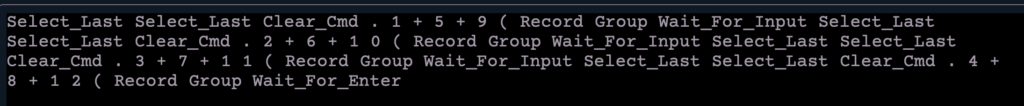
If you struggle to find the Macro Button, it can only be done by pressing the Macro physical button. I couldn’t find it in the key tiles at the bottom of the Macro editor area.
These macros were more of a challenge than I thought it would be and was fun to do. Hopefully these will either be useful to you or demonstrate a concept to you that helps you do something else!