A colleague, who is a designer rather than a programmer, asked me how to select all unpatched channels with cue data across an entire show and erase them. In his case, he had inherited a show file that had some miles on it. It started on an Obsession 2, at some point had Cyberlights in the plot, but now didn’t, and was now being recreated at the ballet company my friend works at. So in case this is useful to anyone else, here is how to do it.
First thing is to triple check that the fixtures you have patched are the only fixtures you will be using. Second thing is to back up your show file on at least three mediums. Now that you’ve done that.
Go to [Blind] [Cue] [1] [thru] [Enter]. By not selecting the end target, Eos will select all the cues at once. Next, make sure you are in Flexi All, as Flexi states will sometimes prevent actions from happening. Double check your command line before pressing enter from here on out, since you are editing all cues at once.
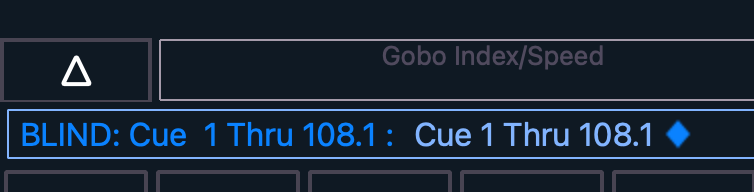
For the selection process, we are going to use Query.
[Query] {Unpatched} {Up Moves} and pause to look at your results.
Scroll through your Blind Table and make sure only unpatched fixtures are being selected. When you have checked them all, the last thing to do is type:
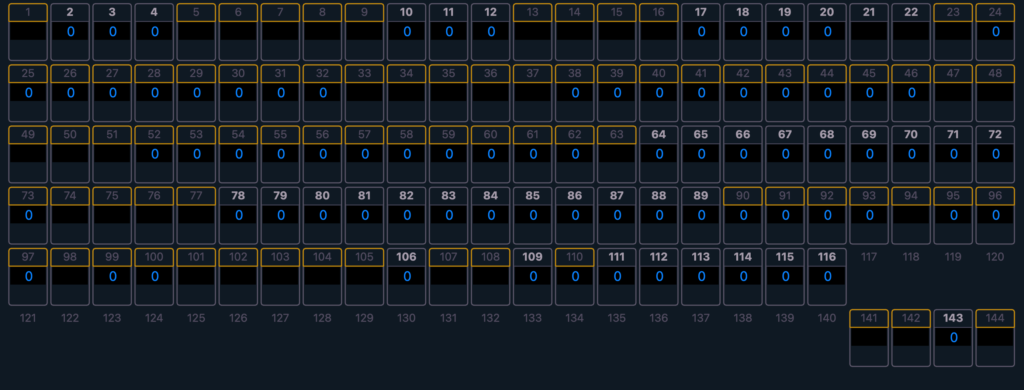
[at] [Enter]
and you’ll remove all the data.
To be honest, you could have just selected the whole cue range and typed [Query] {unpatched} [at] [Enter], but I like being more specific about he selection by adding {Up Moves}.
Hope this helps either as an action itself or as a tiny insight into how Query can work for you. Query is an immensely powerful tool. You can use it to mark all your fixtures into Part 20 (a popular style of programming on Broadway), to select only the fixtures above zero to copy into your new cue, the list is endless. What are your favorite uses of Query? Hit me in the comments.