Welcome back to The Ask. Last week, we set a challenge of a fire effect being revealed across three 8 pixel titans on a mantle. The action is determined by the actor, so it has to be variable in how it unfolds. I suggest you watch the scene itself on Amazon Prime- Outer Range Season 2 Episode 7 at 05:40. That’s the moment.
I’m on Eos, and every console has its limits. Eos wants effects to either follow the timing of the cue or have it’s own timing. BUT- there is a function where you can pull down your main fader pair and press go to put the cue into Manual timing. I hoped I could use that to sneak the fire across the pixels in whatever time. Nope. The moment I brought up the fader, Eos marched the fire across the pixels in a set timing. Oh, well.
So I have one answer that should work on any console, and another that will work on any console with a media server/pixel map engine.
THE OG SOLUTION
I added the fire effect to all of the pixels, then created Inhibitive Submasters (group faders for other consoles) for each pair of pixels. (My gaffer decided it was cool to pair them last minute.) So I made 12 inhibitive subs and watched the monitor to match the movements of the character. It’s a little time consuming to enact this solution, but it worked in the time I was given and everyone was happy.
THE NEW SOLUTION
There’s gotta be an upside to being an obsessive compulsive, right? My brain- with me or without me- will continue to work on problems long after the fact. A week ago, I finally came up with another solution to this problem. Eos has a pretty good pixel map media engine. I created a fire effect by using a Virtual Effect layer. This kind of layer isn’t for playing back media, it’s allows you to create images to suggest things. Effect Generators, if you will. So I chose one.

The Virtual effect layer then allows you pick a Start Color and an End Color.
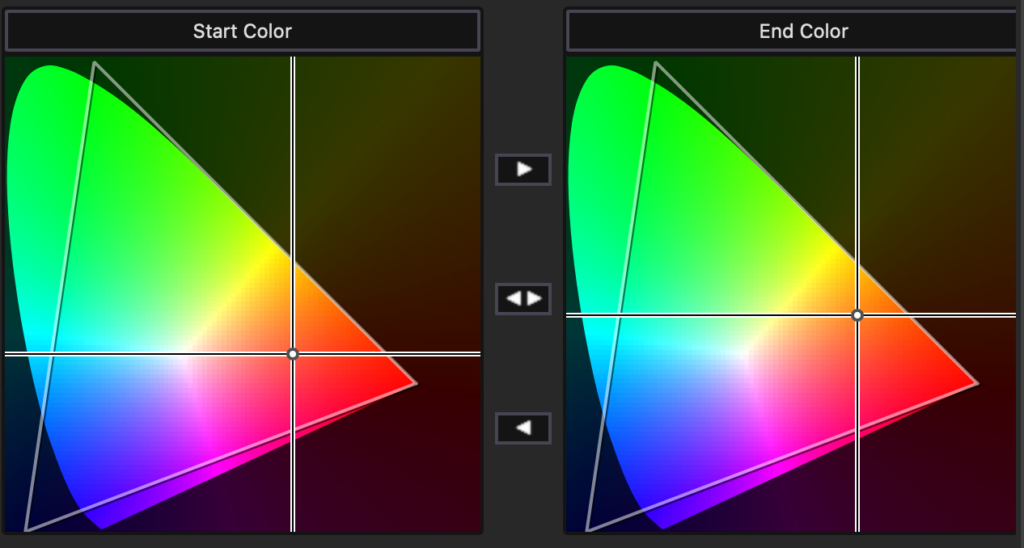
I then made a mask on a higher channel Virtual Layer (these layers are for actual media to play back) with translucent and a short gradient to black, then a black section. Honestly- except for the two years it took me to think of this idea, this is the part that took me the longest. Also- I added an outline so you have a better idea for the shape. I’m not super good with Affinity Photo. (Note to self- TAKE A CLASS IN AFFINITY PHOTO.)

At the top of the scene, the black is covering the fire effect. There is a submaster (scene in Hog speak, single cue stack in other consoles) that only has the X position value (it’s actually a Pan parameter in Eos believe it or not) that I can push up to force the mask to reveal the fire underneath.
WHY WAS THIS HARD
Once you know the answer(s), it’s easy. But I really think the true skill of a programmer is imagination. Repeating something is easy, coming up with a new solution while a multi million dollar project waits on you can be hard. Before I even tried to make the Manual Timing technique work, I knew I could just inhibit each pixel if it didn’t work. Inhibitors are just about the most massively useful thing on set, feature-wise. There’s a reason I always have an entire fader page filled with empty inhibitive subs in my template.
The media engine solution was only hard because though I’ve worked with the Pixel engine in Eos before, I find the setup time a little slow for on set needs. So I stopped thinking about it as a useful tool in fast and furious film. The fact I needed to make my own gradient was annoying and might even prove my point But I made it and it’s now in my template (well, it’s on my list of things to import into each console I use since it can’t be stored in a template) so that’s helpful for the future.
IF YOU DIDN’T
If you didn’t feel like you could even make a guess on this challenge, I suggest you try to recreate mine. I have a bunch of tutorials about how I’ve made different fire effects, so check those out, then lay out the pixels across your faders in Inhibitive or Group faders.
WRAP UP
Hopefully this was helpful to get you thinking about all the tools your console offers and how you might use them best. I’ll keep coming back to this series over time as it seems like it might be helpful. Oh- if you watched more into the episode to about 12 minutes, you’ll see the exterior fire. That was a HOOT to make. I wrote about that in Fire Effect- Outer Range S2. It has some GREAT stuff about deeper functions of Eos that helped me that day.
If you did your own version- show an image and tell us all about how you did it! If you want my opinions- let me know. Happy Programming.
Photo by Adam Wilson on Unsplash
***
Mark LaPierre is a programmer in film and television based out of Albuquerque. He grew up in live entertainment and has been a designer/programmer for musicals, concert dance, live music, circus and corporate. Mark is a proud member of IATSE, an ETC Eos trainer and an enthusiastic trainer of many other platforms and subjects. He offers Zoom console training as well as in person. If you enjoy his content, please consider commenting on his posts on the website to appease the Algorithm.
3 comments