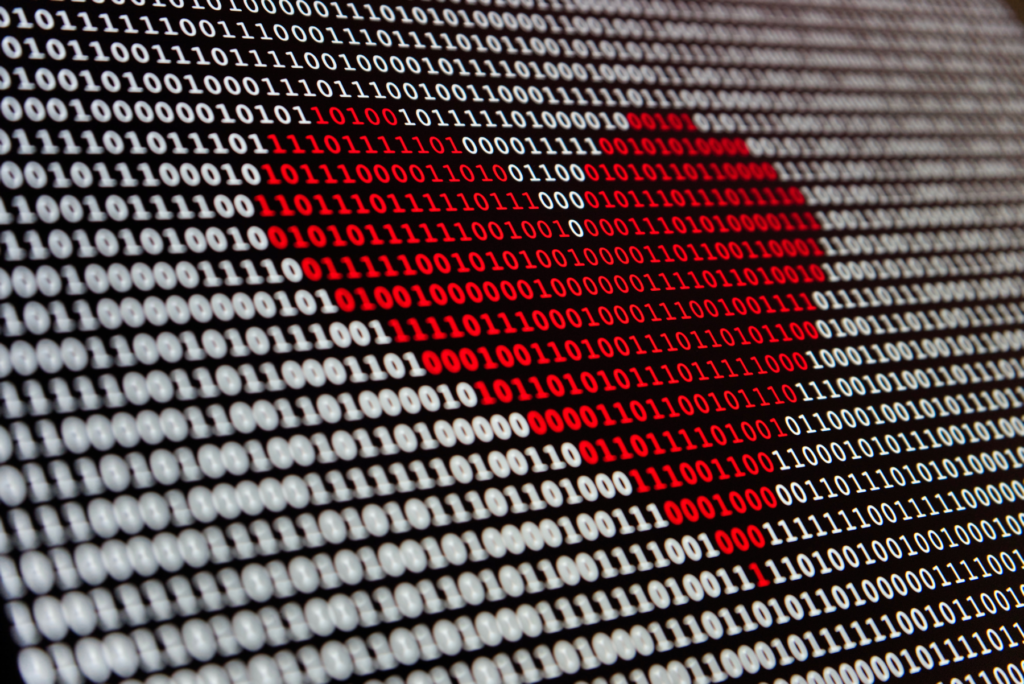
Now that we’ve talked through your first day on set, let’s take a step back to look at a bigger picture. You know how Designers will be sure to take the show file at the end of day or at least tech? Let go of anything like that. No one takes possession of the data in your console but you. During the movie, your Gaffer may tell you to recall color and/or level data from a day of filming four weeks ago. They won’t usually reference the scene, or the day it happened. Find the answer quickly. If there is a question 9 months later as second (or third) unit is filming some stuff? You provide the answers. I’m going to offer some ways I help this process and keep organized.
Basics
Channeling and addressing is all up to you. If you have a Rigging Programmer, they will act as you instruct them. Be sure to review each drawing they generate, since you are responsible for their work. If you don’t have a Rigging Programmer, you’ll be doing it yourself. Make sure you include modes and settings for each fixture type on the drawing you hand in. This saves you a bunch of annoying questions that always seem to pop up when your Gaffer is working you hard.
I record each day of filming as a “new” named show file. Each day of shooting corresponds in my cue stack. Day 1 starts at cue 10, Day 2 starts at 20, Day 3 at 30, etc. This means I always know what cue range to look for when someone asks about a day. If we do five angles of scene 51 on day 4, that would be cues 40.1-40.5. When we move on to scene 19 later that day, that will be cue 41. Start of day is always labeled in the first cue. Scene number and letter as well as a brief description of location and content to trigger memory later is always in the cue label as well. Submasters and secondary cue lists follow the same process.
Speaking of cues and submasters- no one is going to tell you whether you should record to one or another. In fact, no one is going to tell you to record at all. So you need to use your best judgement. In general, if the Gaffer has called for an effect, I will put it on a fader so later, when they call for it again, I can instantly give it to them. That said, if it’s not an interactive (a cued action that happens while the cameras are rolling), I will usually put the effect into the cue so it’s easy to recall the data at a later date.
Color Diary
I keep a running list of each location, scene, and angle/purpose of light (key light, top light, whatever) with the color temperatures listed so I can answer things quickly. Since Drop Packages get patched and unpatched or even erased in some cases, this is the best way I have found to have an answer at the ready whenever I’m asked. Be sure to include a description of the action or notable memory triggers.
Protect Your Looks
Effects are something that usually are a starting point, rather than a perfectly-recalled and never changed thing. This means it can be really easy to lose your data from a previous day if you aren’t careful. Since I program in Eos, it’s fairly easy for me to take the original effect and modify it on a cue or submaster basis while leaving the original intact. However your console and/or process allows this, make sure you do it in a way that you don’t change any previous use of the effect. Though less often changed, this also applies to color palettes. When in doubt, make a copy and modify THAT, not the original.
It’s Tough to Be the Wizard
One of the things that is tricky about programming on set is no one understands how you do what you do. So you bring up a light at a value and in a color palette, and it takes three seconds and they think you are a wizard. Then you get on Stage (or any place with complicated needs) and they ask for something incredibly complex, and they don’t know why it’s not done like when they ask for one light to be on in a color palette. The issue is they have no sense of scale and what is complex to accomplish on a console. This is one of the many reasons you should always be looking ahead and asking your Gaffer for info on effects they might want. Give yourself time to build options, video them and send them to the Gaffer for notes and/or approval. Anything that gets you ahead is time well spent.
End of Show
At the end of show, I save all show files I generated and back it up onto cloud storage and package them with every call sheet and the color diary for cross referencing. I then look at the file as the start of my next template file. I erase the cues, nearly all of the submasters and I shift all new color palettes so they are stored in a way that any future fixture can use them. (The preserving of referenced data like color palettes varies strongly by console, so I won’t describe it in detail.) I sift through the effects I created and decide which ones to keep and maybe renumber things so they are easier to find. Every end is a beginning.
As always- did I miss something you think should be here? Or do you have any follow up questions? Hit me in the comments. Next week, we continue the series with a typical Stage day.
1 comment