This week I was advancing a location and all the drop package needed their firmware updated. Sigh. As I was going through the Vortex 8s, one unit took the update, but then the CRMX Settings menu looked weird. The linking key options were all greyed out and couldn’t be selected. I called into the new-ish Creamsource office in LA and got the answer.
The issue is somehow the Lumenradio chip wasn’t updated even though the rest of the unit was. If this happens to you, remove power. Press and keep holding the power button. This, according to Creamsource, puts the light into a safe boot mode.
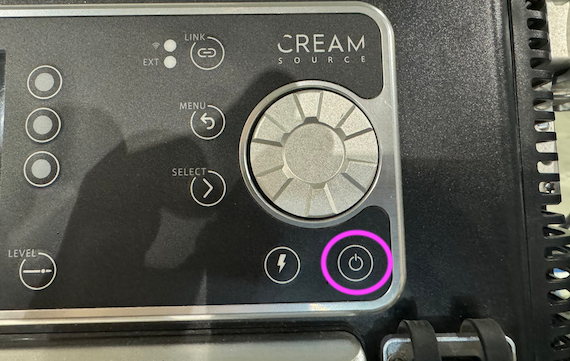
Now reconnect the power and keep holding the power button until the main screen has booted up. Go to CRMX Settings and down at the bottom is Upgrade CRMX Firmware. (I’m honestly not sure if I didn’t look far enough for this or if it wasn’t there at first.) Select this.
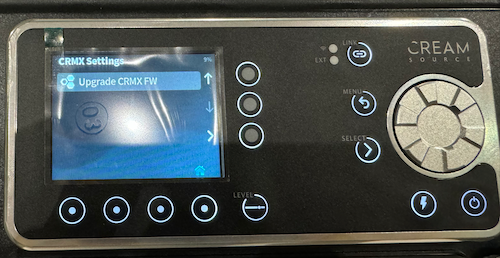
The firmware update is stored on the fixture, so you don’t need to plug in your USB again. The unit will now force the update to the Lumenradio chip. Once it’s done, the CRMX Setting menu should look and work correctly.

Many thanks to Sean Goosen for the great tech support!