One of the tricky things on any console is the various ways to find “hidden” or less visible information. One Eos, using About as a modifier is one of my favorites. As with any modifier, you need to press both keys at once and the view will stop the moment you let go. Here’s some of the combos and what they do.
About+Cue
Displays what cue/submaster each fixture in the Live Table belongs to. This week, I was programming two units (Main and Second) at the same time. Since I wanted to make sure my separate cue stacks were tracking cleanly, being able to see in the Live Table which fixtures/parameters were owned by what cue list was very handy.

About+Part
Shows you what part of the current cue each fixture belongs to.
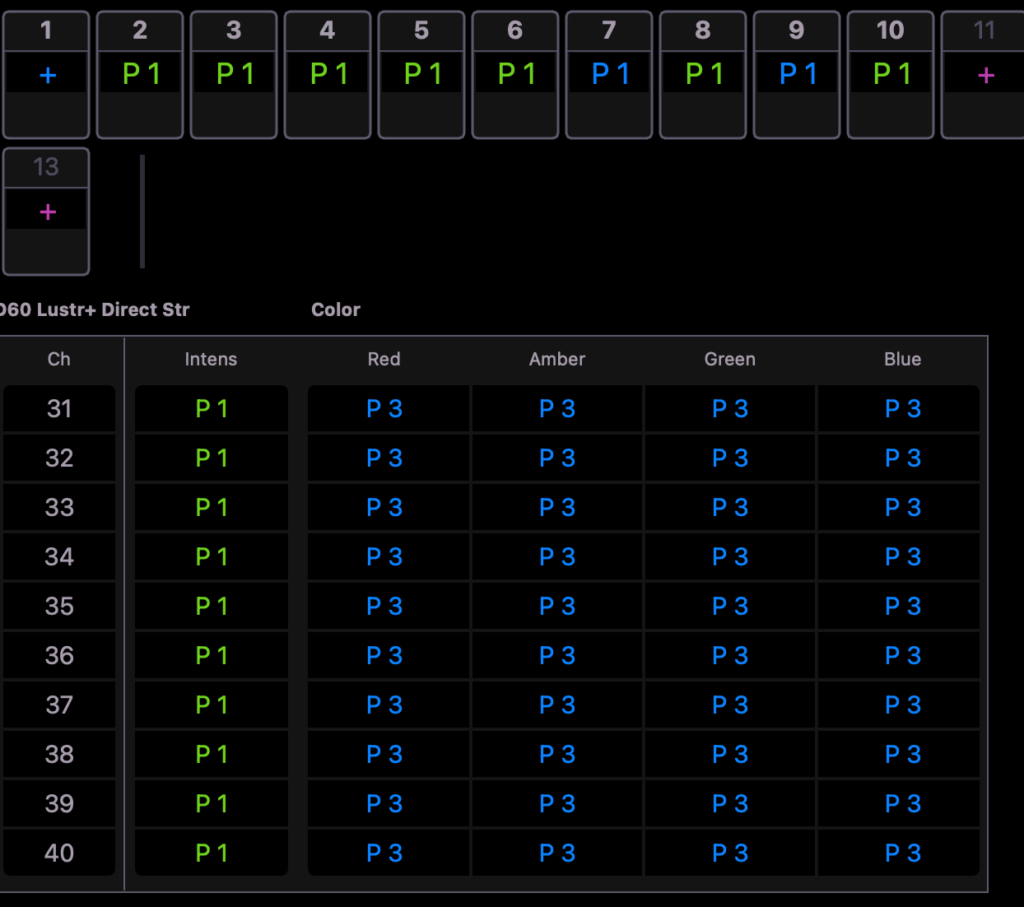
About+Live
Shows you the native 8 bit or 16 bit value behind each percentage or degree of each parameter of your lights.

About+Data
Have you made a change to a fixture and your gaffer/designer asks what the original value was? About+Data will show you.
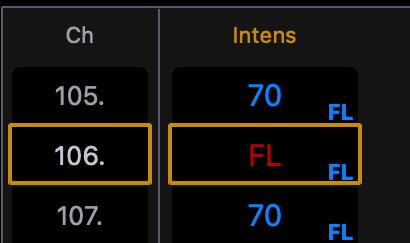
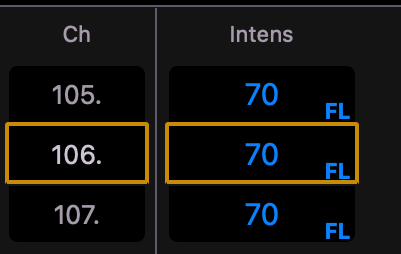
About+Time
Shows you discrete timing on each individual fixture in the cue.

Certainly for me, About Time is something I use every day, as discrete timing features in my work a lot. But these other ones, though I use them less often, are very powerful and help get me out of tight spots. I hope they are as useful for you. Did I miss any? Hit me in the comments.
2 comments