My Gaffer frequently will ask for a fixture at its last level…from several cues ago. For some reason, I always started by going to Blind then searching back through cues. This is slow and frustrating. Eventually, it occurred to me that About was a better answer. About will show you usage of the selected channel, then you can recall the level from the last cue. But after speaking with colleague Andrew McLean this week, who also does this a lot, it occurred to me that I should make a macro to make it faster.
I always start by selecting the channel manually, since there is no [Query] {Gaffer Request} yet in Eos . Then the macro kicks in:
[About] [Recall from] [Cue]
The About report shows up in the CIA. Notice Refresh Usage is the tab I’m on in the About window.
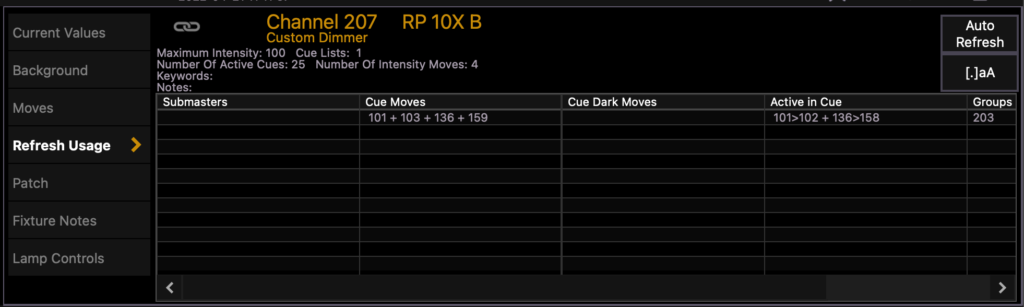
I then input the last Active in Cue number (as opposed to the last Cue move, which may have been the fixture going out) and press Enter myself.
Nothing earth shattering here, just something I think is helpful and I hope you do too. What are requests from your gaffer/designer that you’ve managed to automate? Hit me in the comments.
Photo of the lamp by Christian Dubovan on Unsplash.