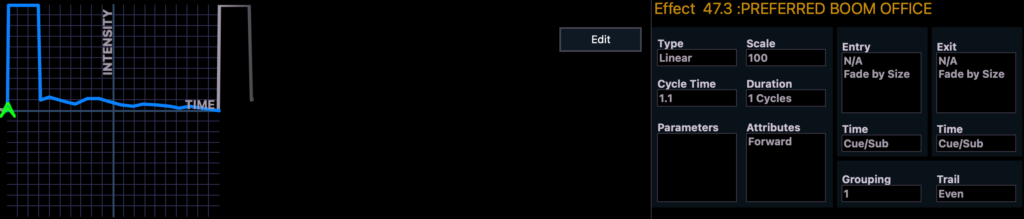When I started making effects, I was making changes and was usually surprised by the results. Sometimes, the surprise was good and I could stop messing with it. Often, the surprise was interesting, but not helpful at all. Over time, I’ve gotten better at predicting results when I create an effect, but there still are things I haven’t identified in the effects engine of Eos.
This week on set, I was making explosions for the movie I’m doing. The effect was to be an instant snap to full at the top, a sudden drop down to lower intensity and a ragged, flame-like fade out. The DP had a much shorter ideal of the first blast than I anticipated, and I found two things:
- Editing wave forms that I’ve created is nearly impossible and you just need to draw it again every time. If someone knows why, please tell me.
- I wish I knew how much time each section of the wave form I was creating would take of the cycle time.
Well, one of those things was solvable. When I was calm (meaning- after I had created something the DP liked), I stopped to actually count the grid in the Linear effect and then do a test. There are 20 squares across every linear effect, and exactly as you would think (but I never had), each represents 1/20th of the cycle time. I tested by creating this effect (boring, but mathematical).
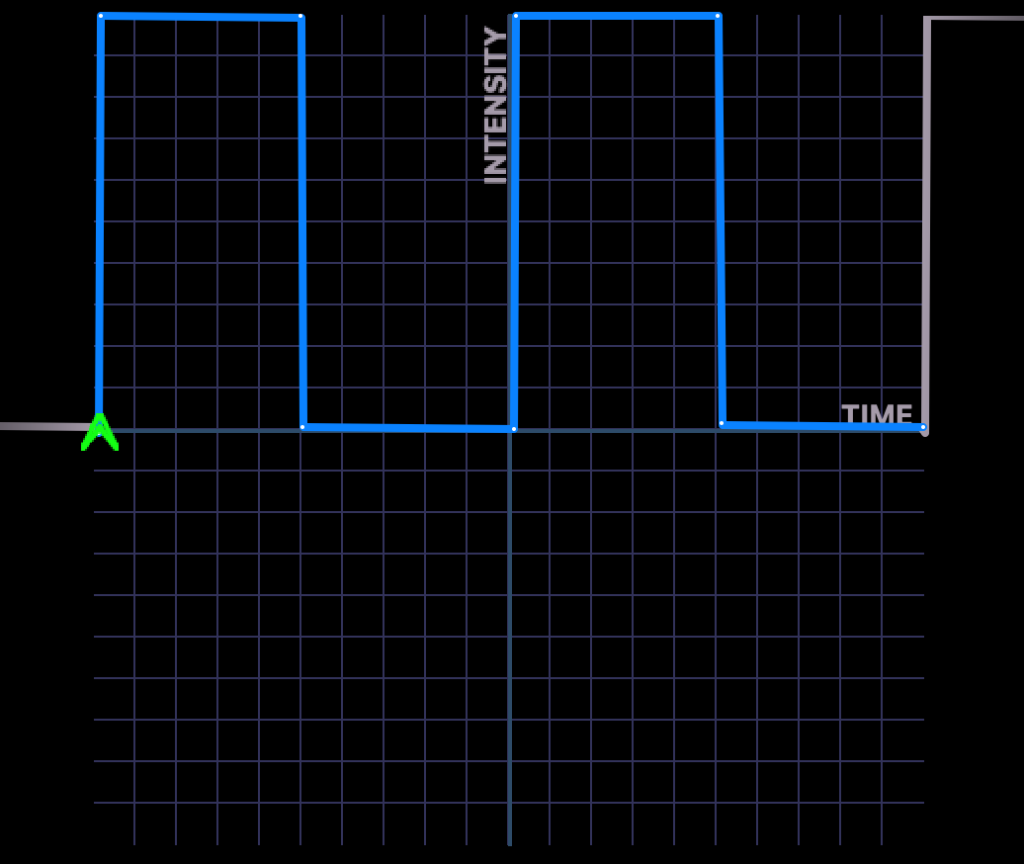
Now that I know the time/grid ratio, effects like the explosion are much easier to create and customize. I hope this helps you too.
Oh- and if you were curious what the preferred explosion effect looked like, here it is. Happy programming.