When I was learning effects on Eos, many times I was annoyed when an effect would start somewhere near the end of the selected fixtures and then loop to the beginning. It usually showed when I wanted the effect to fade from left to right on an array of lights. If this is a problem you’ve experienced, I’d like to tell you where to look for the solution: Entry/Exit.
By default, a new effect will have Immediate and Fade by Size enabled when you create it. For no reason I can think of (Ueli? David Kane?), Immediate will result in the behavior pictured below, where the effect started on fixture 808.

However, if you switch the entry/exit to Cascade, you will likely get the effect you want.
If you don’t already know where to look, in Tab 13 Effect, in the lower right hand corner, you will see the Entry and Exit categories.
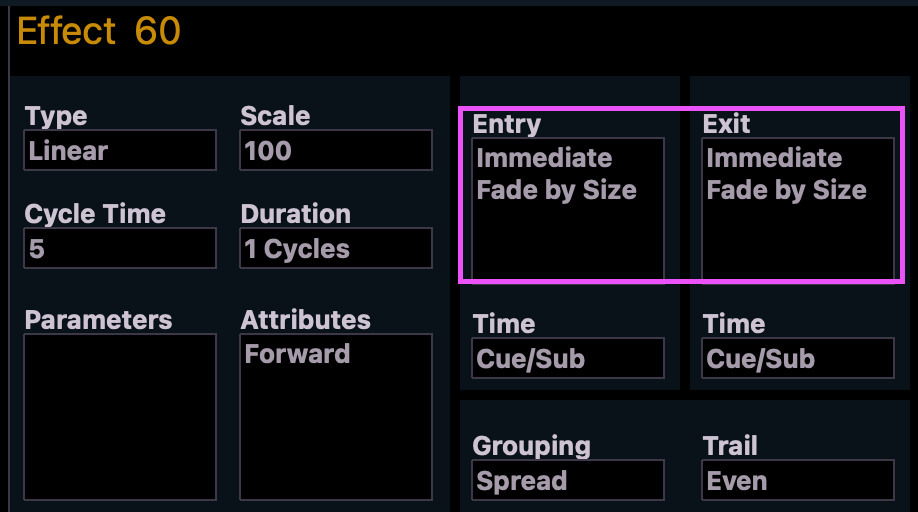
Click where it says Immediate to see the other options. Choose Cascade.
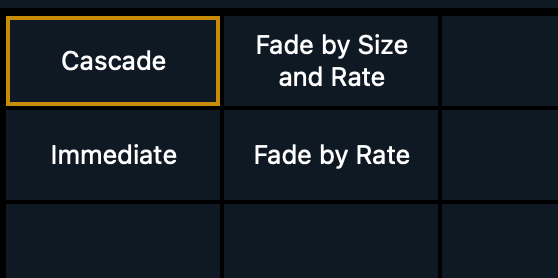
I would also choose Cascade under Exit as well. Note that this option isn’t available under Exit unless you choose a finite number of cycles.
Now re-apply your effect and see the nice progression from the beginning of selection to the end.
What other things have confused you in the effects engine? Hit me in the comments.
2 comments