If you don’t already know, you can search all the keywords in the Macro editor by using the typing keyboard. It works a lot like searching for profiles in Patch. I learned this a little while ago, and then promptly forgot. So I’m writing this tutorial for both you AND me.
Double tap Macro to get into Tab 18 Macro Editor.
*Remember that you do not use the Macro keyword to do anything but trigger a macro. So if you want to create a new empty macro (or select one to edit), you just tap the number for the macro and hit [Enter].
WARNING- remember that the moment you press Edit, all console keys will be recorded into your macro except for the [Up Arrow] [Down Arrow] [Left Arrow] and [Right Arrow] and the Softkeys.
Create a new macro or select one to edit. Look in the Common, Softkeys, Lamp Controls area that just took over the CIA. See that magnifying glass?
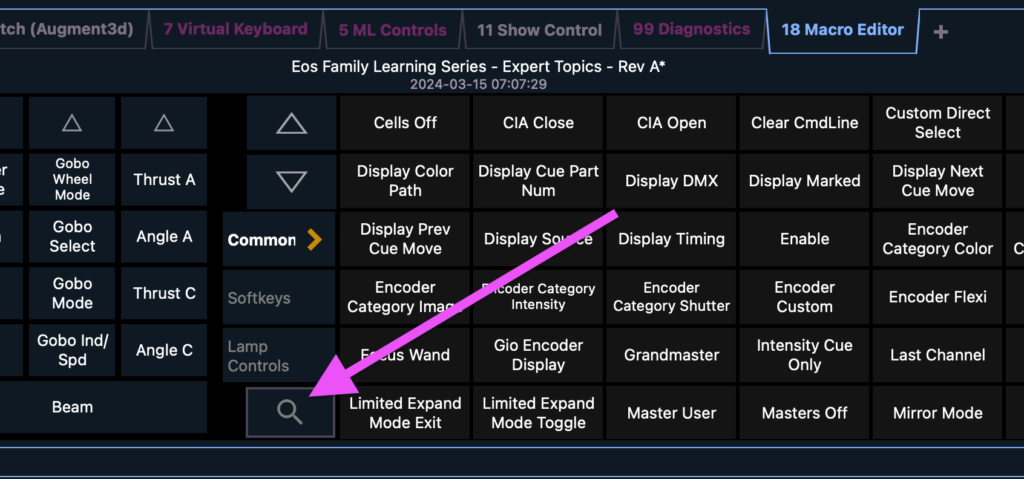
Go ahead and press it. An index search function opens, and you can use your typing keyboard to start typing the function in that you are looking for. When you find the correct keyword, double click to select it. Touch the magnifying glass again to close the popup when you are ready.
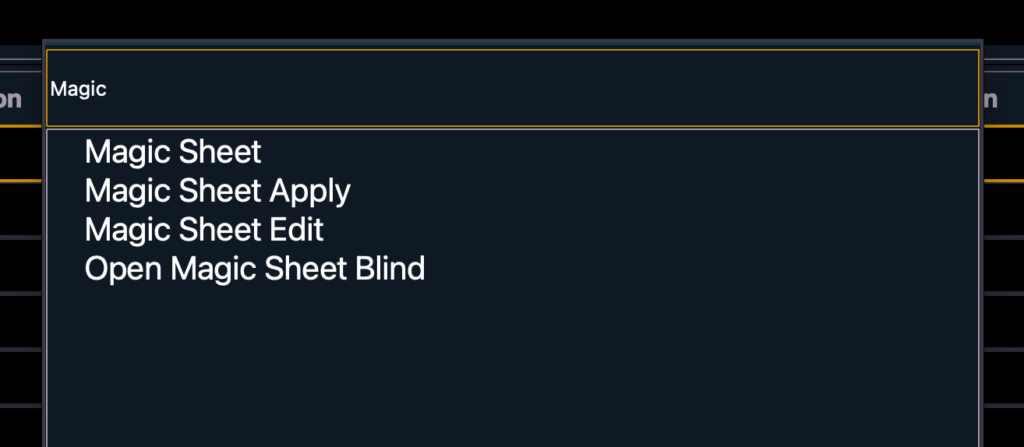
Don’t forget to press Done (Softkey 6) when you are finished.
What functions are in Eos that you’ve had trouble remembering? (Hopefully it’s not just me.) Hit me in the comments.