True confession- sometimes I write tutorials as a way of forcing myself to memorize something I forget within the console. This is one of those times. Hopefully you are all away of Blind Spreadsheet- the view with channels as columns on the top and cues as rows on the left. When working with multi parameter fixtures, it’s common to not be able to see more than one fixture at a time in this view. This is a partial view of a Solaframe Theater. There is another whole screen of parameters to this fixture.
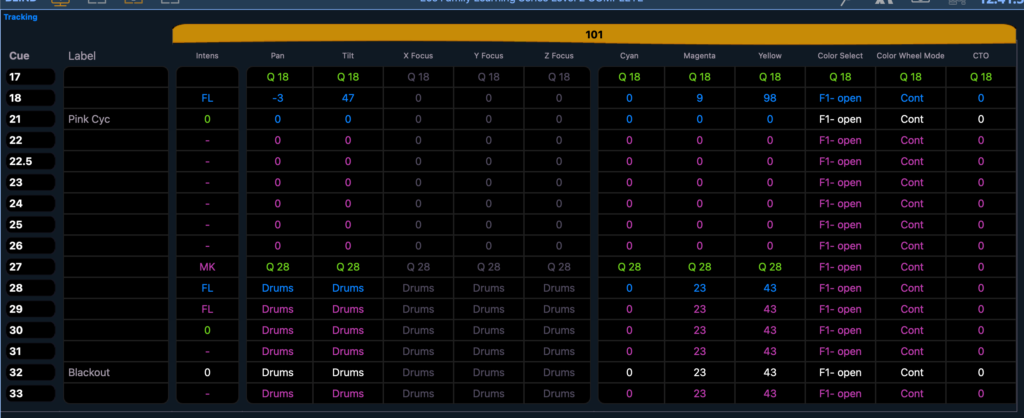
So if we want to make viewing easier, we can press and hold Shift and press Format. This collapses all non intensity parameters.
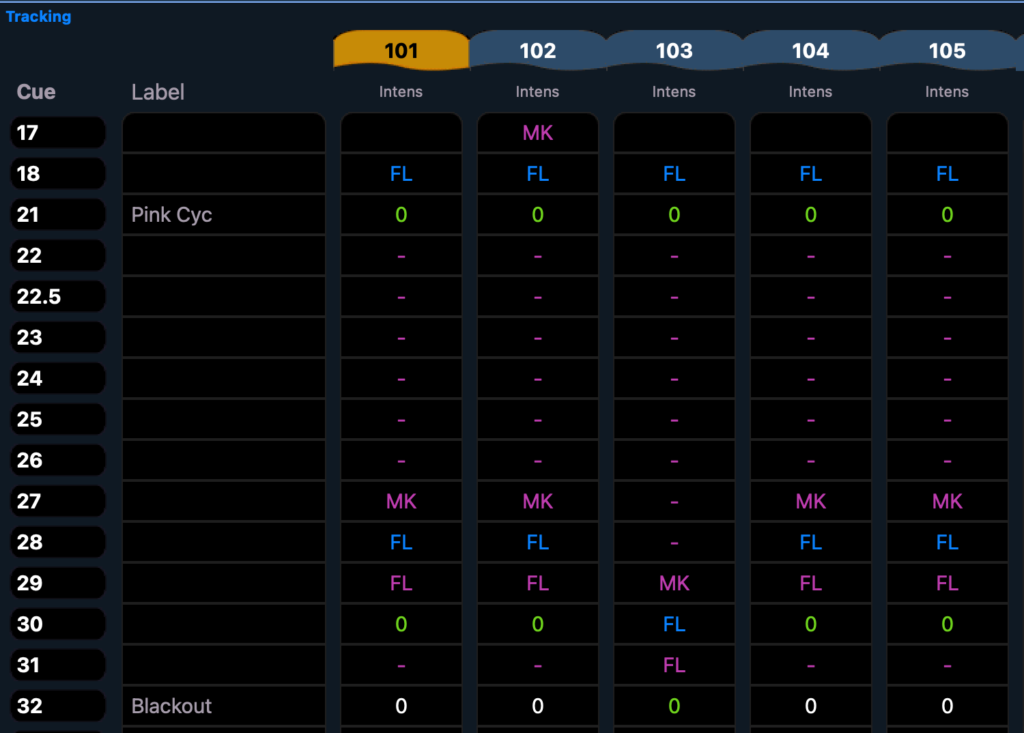
But what if we also to view color as a category? Press and hold Data and touch the Color button on your console and you now view just Intensity and Color.
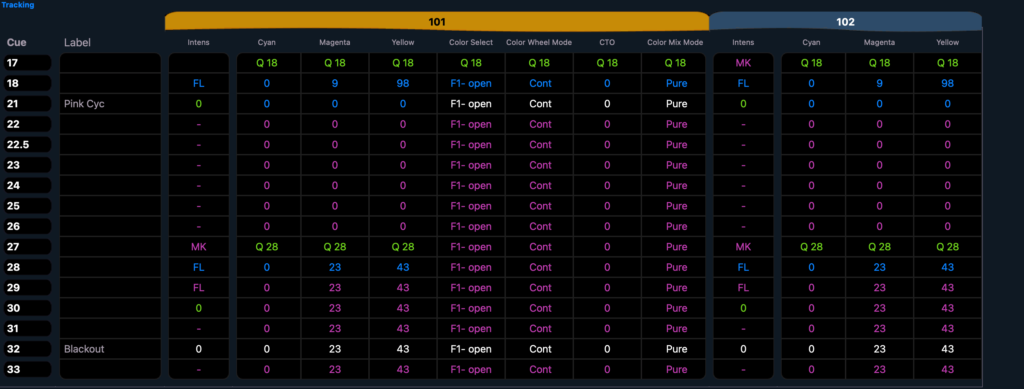
There’s still a lot of data on the screen, but it’ll be much less scrolling to troubleshoot a color issue with all the other parameters suppressed. When you are done, either press and hold Shift then press Format, or rely on a Snapshot to restore your view to normal.
Hopefully both you and I will remember this now! Hit me in the comments with any of your favorite keyboard combo functions!