A function I have never used, but have always been curious about, is Preserve Native. It’s located in Patch on the first tab (which is also named Patch). I just did some testing with it, and it’s pretty great. What does it do? It protects written data when you change either an attribute or switch fixture types completely. The immediate use I thought of was reversing Pan or Tilt in Attributes, but not reversing the data you’ve already recorded. It’s perfect for that, so let’s get to it.
I’m currently in the Eos Family Learning Series Level 2 complete file (easily found on etcconnect.com), but any file will do that has moving lights and some recorded Pan Tilt data. Be sure to have a working vis file open, since this needs visual feedback.
Select group 5 (fixtures 101-105) and then type Focus Palette 1 Thru 5 Enter. You will see this in the visualizer file.

Now double tap Address/Patch to go to patch and enable Preserve Native.
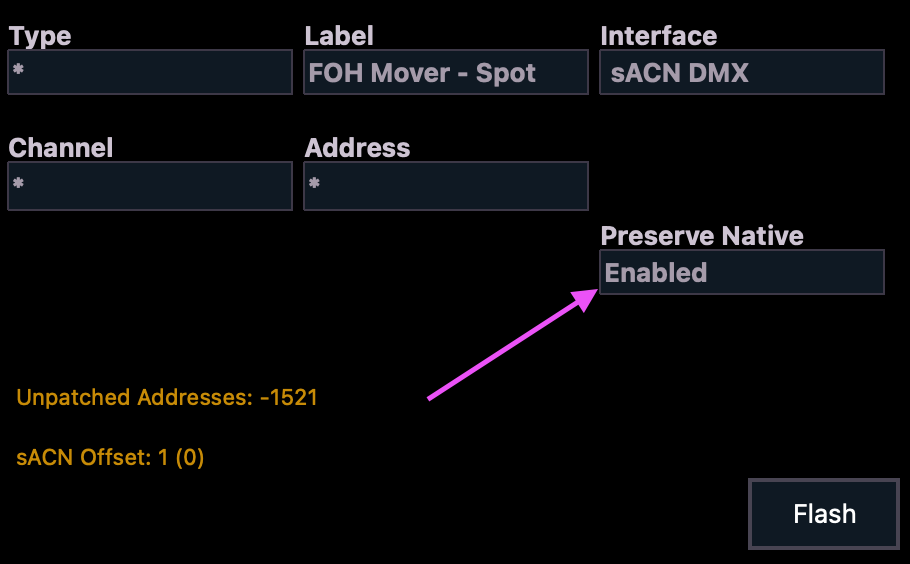
Next, still inside Patch, select the Attributes tab and disengage Invert Pan.
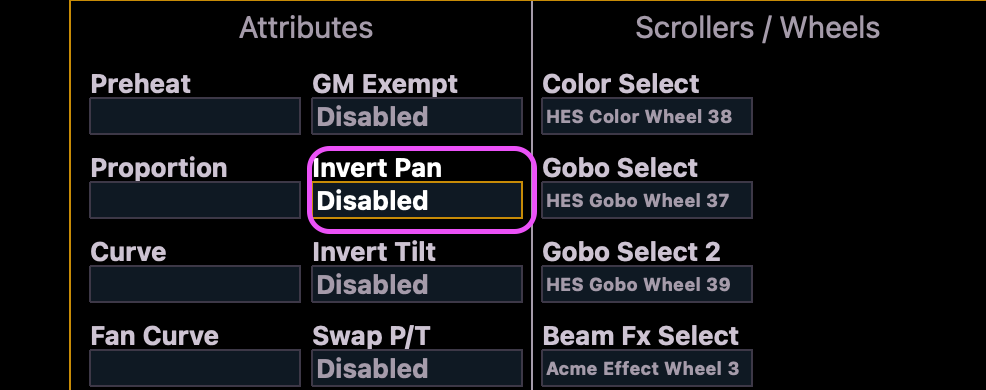
Go back to Live. If you look at the vis, you will see something that may concern you.
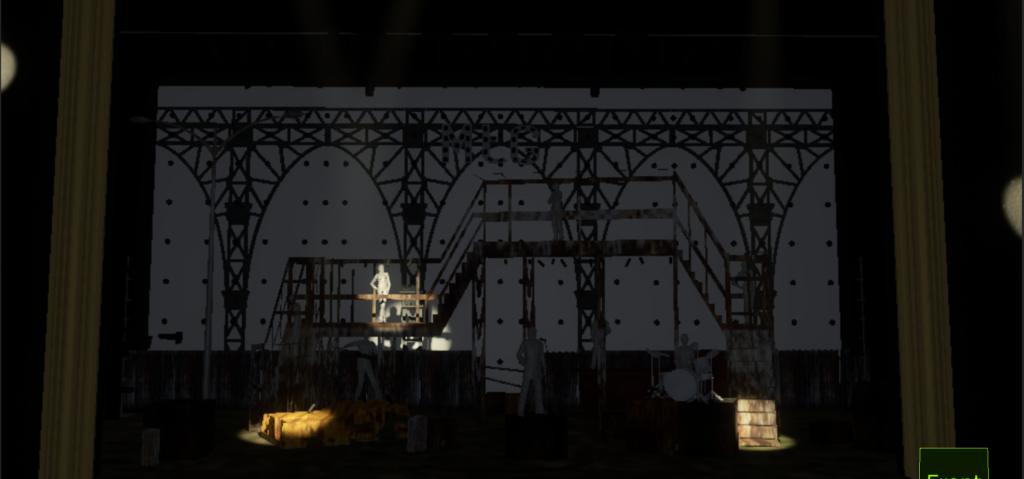
Though I can only guess why this happened, you shouldn’t worry. Type again:
Group 5 Focus Palette 1 thru 5

…and the stage goes back to looking like it should.
This is a great tool to have in your back pocket. Basically, it works by preserving the actual DMX values as written instead of reversing recorded data when you reverse the pan. I would suggest that this is something to turn on, do your actions, then turn it off. I can see confusion coming down the road if I forgot I had this on while on tour and the electricians reversed a fixture when they hung it so I reversed the pan and or tilt but nothing changed to help me out of the hanging issue. But other than that, this is pretty exciting stuff and it just goes to show there is always more to learn in Patch! What are your favorite Patch tools? Hit me in the comments.
2 comments