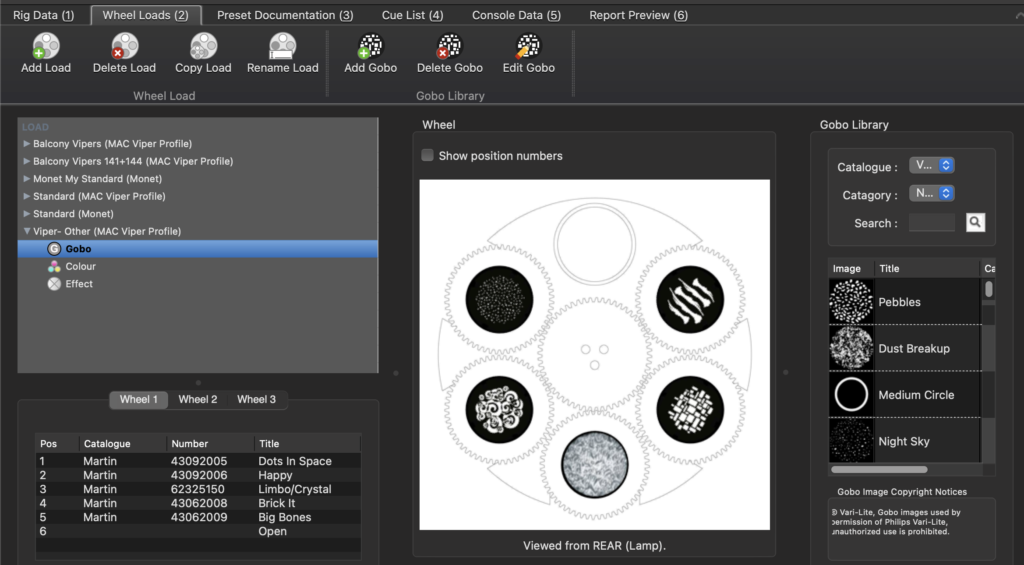I avoided buying Moving Light Assistant (MLA) for years because I’m cheap, skeptical, and I didn’t know anyone who was using it. I also couldn’t really find anything written about it on the web. Since I regret the amount of time I spent NOT having this software as it has been a great benefit to me, I thought I would tell you about it. Please note- this is not a review. There are functions contained in this software I have never tried so I have not exhaustively tested every aspect of it. Think of this as your salty lighting peer telling you about something they find useful.
Overview
Moving Light Assistant is a tool to help people archive lighting faster and better. It includes the ability to import show file data (MA2 and EOS, primarily, but limited import of Vx76 and Hog as well) and have the data meaningfully separated into categories (Cues, Presets, Rig Data, etc) that you can then add photos, notes, etc to. It’s capable of following along as you run a show, triggering your camera to take photos of the cues you desire, and storing them within the file. During a Preset call, it can tell your EOS console to bring up a preset, photograph it, highlight the first light, take a picture of it, and next and next till it’s done, then release the channels.
There are several use-cases for this kind of software, and all of them are making a show repeatable. Tours, yearly events (or even trickier for memory- the “once every few years” events) and repertory shows all can be archived very quickly to make your re-creation of work faster and lower stress.
The interface gives you a good idea of what to expect.
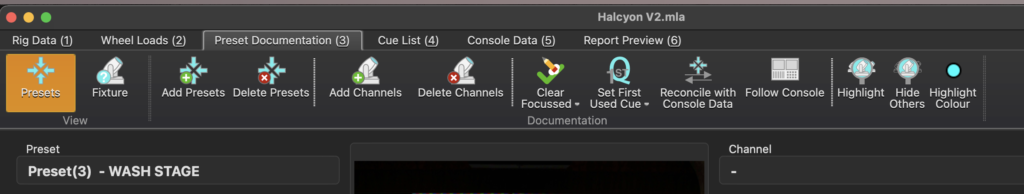
The tabs tell you the major functions:
Rig Data: A place to note the custom gobo wheels, addressing, profile info and anything you customized in your rig.
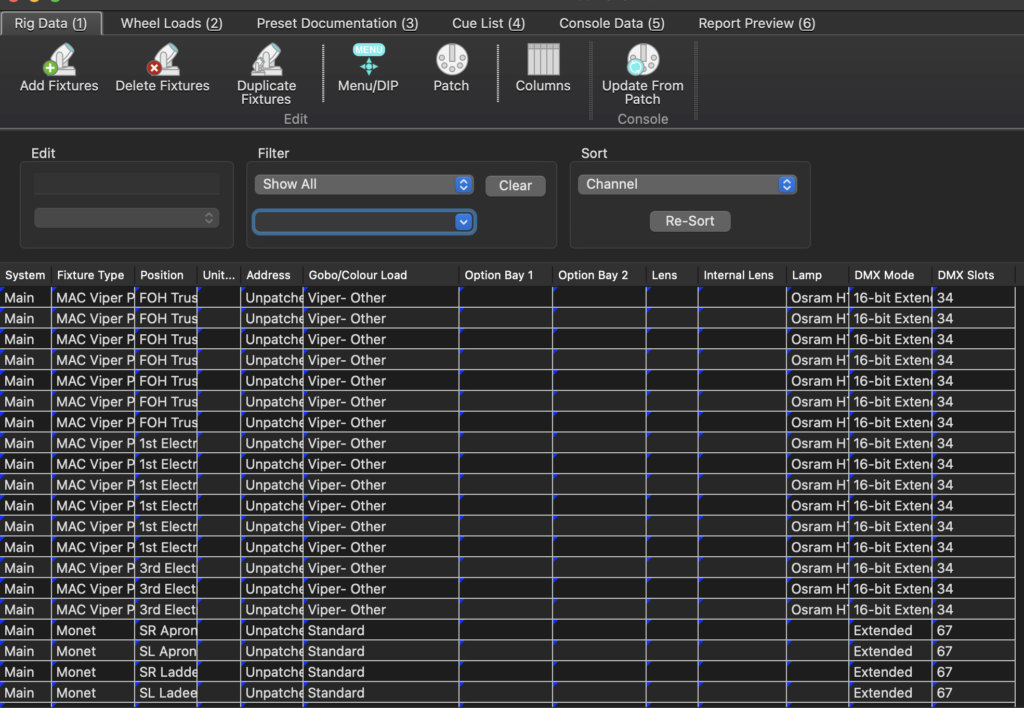
Wheel Loads: A place to drag and drop images of custom gobos over the existing gobo load which you can then export for the people prepping your gear.
Preset Documentation: Where the Presets you import from your cue data is broken out so you can photograph and notate any/every detail about them.
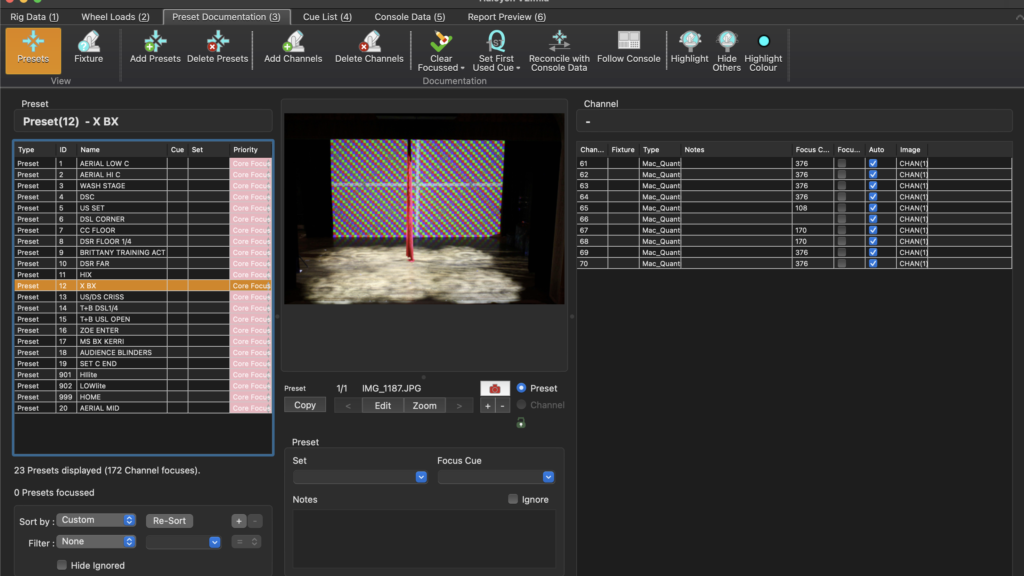
Cue List: Where photos of cues can be placed alongside the imported cue stack for reference and notation.
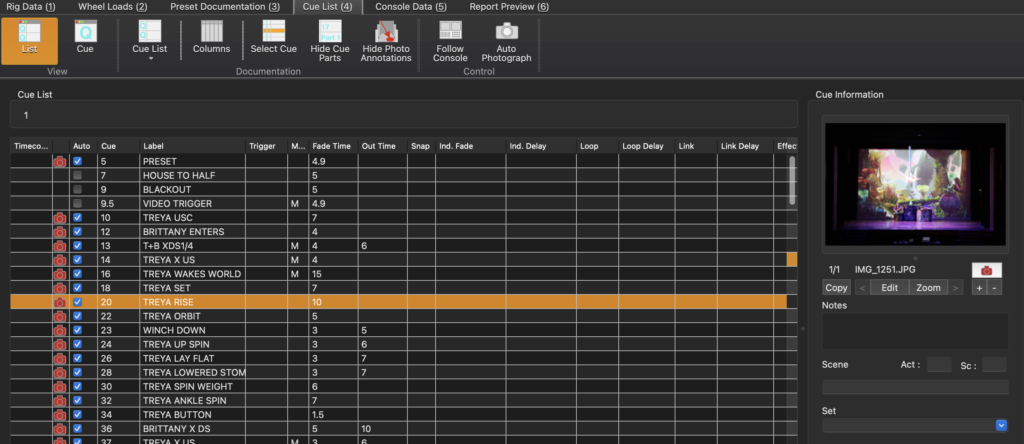
Console Data: A place where show data get broken down to analyze usage, Patch, Effects, virtually any category of information. (Warning- this is one of the areas I don’t really use, since I’m used to using the functions within EOS.)
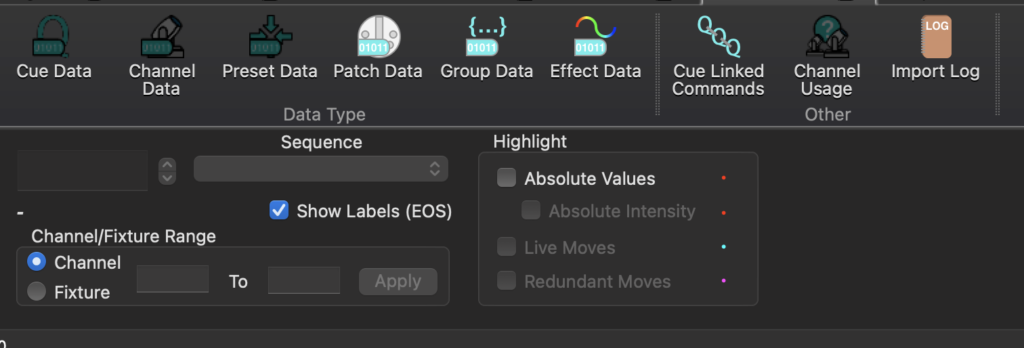
Report Preview: a place to check out various reports that can be created. Another warning- I don’t use this function either, since I send the entire file to people recreating my work on the road and MLA doesn’t care if they don’t own the software. They can view and interact with anything, they just can’t save.
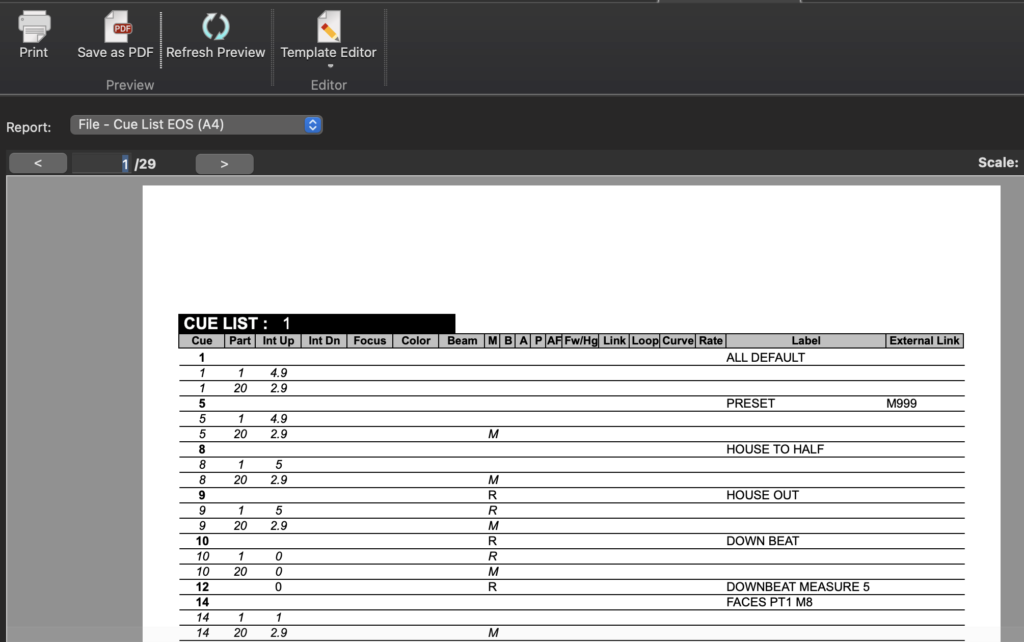
In Use
A typical use for me is (the day before or after opening), I export the EOS or MA file and import it into MLA. In EOS, you use File>Export>Moving Light Assistant. In MA2, you use a macro that Andrew (MLA’s creator) provides and updates through versions of the MA software. MLA take a little while to sort everything. I admit, it’s the exception for me to jump into Rig Data unless I have a LOT of custom gobo rigs. I usually just go straight to Presets.
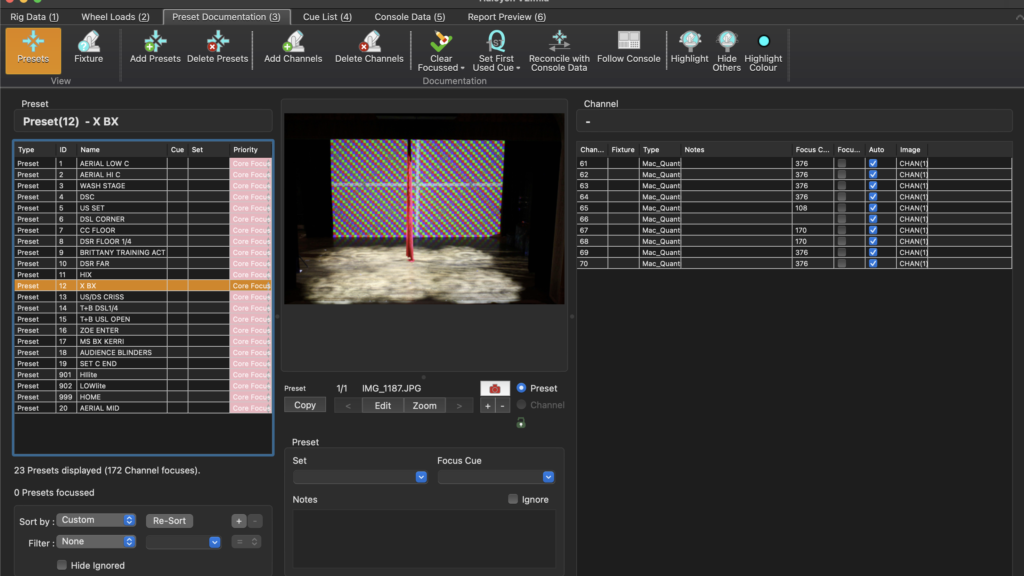
This is where things get pretty cool. MLA is capable of controlling your camera through USB (from an approved list- see the Manual for the latest) and is also able to control both MA2 and EOS consoles. So I set up my camera in the house, hook it up to my computer and also network the computer to the console. In EOS, MLA controls through OSC- a very easy and powerful protocol. In MA, it’s through UDP. MLA has prebuilt scripts (but you can add your own if you wish) that will take a group of lights, put them in a preset, take a photo and store it in the “photo of the whole preset view”. Then it will highlight one fixture at a time and photograph each one, separating the picture and attaching them to each fixture in your preset so you can get specific details for each. Then it releases the channels and waits for the next command. Alternatively – if you are very trusting – you can tell MLA to archive every preset in the show and pop down to the pub (or take a nap on the floor) while it does all the tasks. I typically go through each preset one at a time. From there, you can open each photo and make notes or drawings all over the image to make recreating easier. If you want to photograph static focus fixtures, I have a friend who makes a dummy preset of every conventional in the rig and has MLA document it.
Next, I usually set up my camera and computer in a different place in the theater (typically by the console) to shoot actual cues during a run. MLA is capable of following along with your cue stack through OSC or midi and taking pictures of any cue (on complete) and sorting it into you MLA file. The interface is easy- just click what cues you want photos, set MLA to Follow Console and Auto Photograph and MLA will do the rest. If you find you’d like to add notes to the phot, MLA has that built in. Click edit and you can add notes, adjust contrast, or just draw helpful pictures on your images.
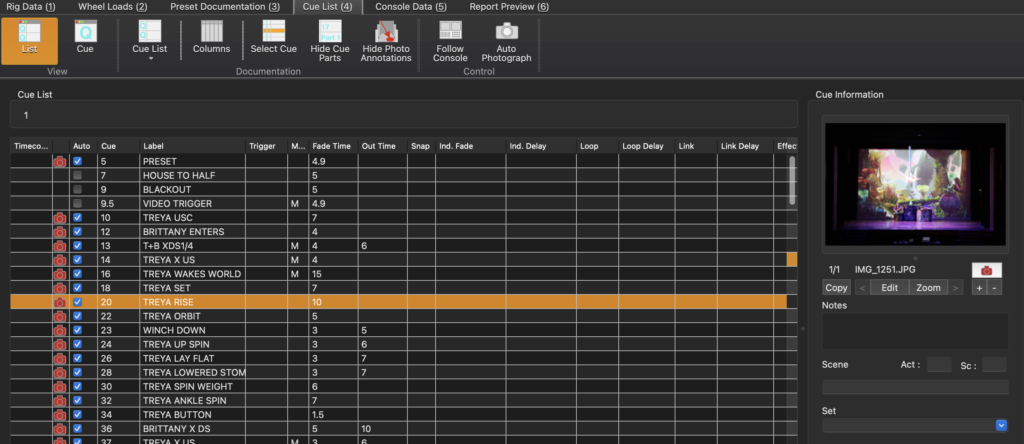
Revising your work is easy as well. MLA holds space for up to five photos of any item. You can erase “just the one” photo of any of them easily and add another photo at any time.
In practice, I then just share the file with whoever is on the road with the show. They can download the software and open the file and view any data whatsoever, they just can’t save.
For me, this software is amazing. It automates what can be time-consuming and frustrating work into a much tighter time frame. The first time I used this software, I archived a show (think “Off Broadway musical” size) with several hundred presets in two hours and forty-five minutes. This included the time that I took hand-notating the static light focus. I find this amazing. Having all these photos separated into meaningful places and categories makes my job much easier and makes the software well worth the investment. The developer is responsive and helpful, the manual is well-written, and the software has made a huge impact in my working life. Plus it’s the industry standard in the US, so if that kind of thing matters to you- this is the one to buy.
Who is this good for? Designers, Design Associates, Production Electricians, and anyone who is responsible for recreating or archiving work. Besides the obvious, which are tours and yearly shows, in my experience dance, opera, and theater rep companies would benefit from it. Also- personal tip- archive any show that happens at Christmas. Yeah, they say they don’t intend to bring it back, but you should be ready.
What is your favorite lighting software that helps you do your job? Hit me in the comments. Thanks for reading.