I’m a long-time Capture and Eos user, so I was very excited when Eos DMX talkback was released. If you don’t already know, DMX talkback uses OSC to create a connection between the vis and the console. Why would that be good? An example: You select some movers in Eos, and they are selected (with the familiar red highlight) in Capture. If you right click on an object in Capture, all the movers point there, and all the pan and tilt information appears in Eos. A huge time saver. Setting it up is simple, so let’s get to it.
Network Eos to the Capture computer how you usually do. Once they are connected for vis, here are the steps to take from there.
In Eos:
Make sure in Shell>Network, that UDP Strings & OSC is on.

Sign in as Primary, then go to Setup>System Settings>Show Control>OSC. Make sure OSC RX and OSC TX are turned on. Important side note- in all other applications I use, RX (Receive) and TX (Transmit) have to match between Eos and the other application. In my use-case, with both a Mac I use for Capture and a PC I also use for Capture, I never entered the RX and TX port data and it has always worked.

In Capture:
Go to Tools>Options>Connectivity. Scroll down to ETC Eos. Fill in the Console IP address. Capture will tell you to restart.

On restart, you will find any fixtures you select in Eos are selected in Capture.

Now, select some moving lights in Eos, then right click with your Capture mouse, and focus them instantly. In my case, I chose to focus them all on a disco ball.
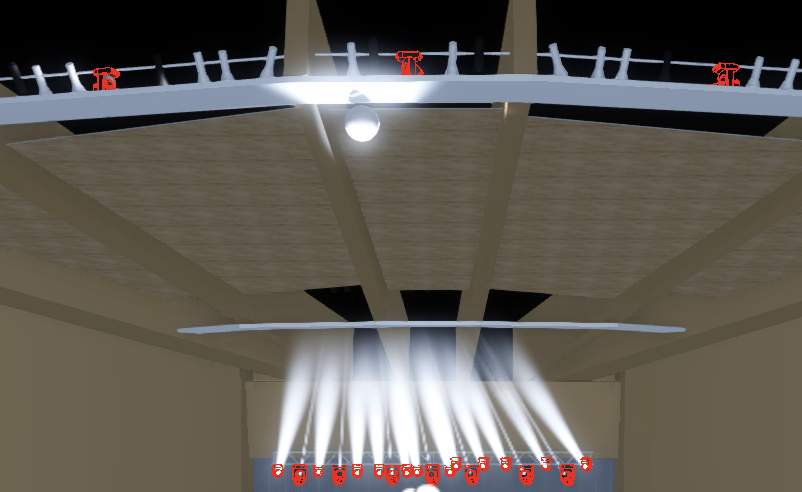
Notice all the Pan and Tilt data was pushed from Capture to Eos.

This one use alone saves me valuable (and truly tedious) time. Other uses are for specials, or really any system you wish if you enjoy point and shoot style focussing.
Another not-obvious advantage I enjoy is being able to make selections of a group in the console to then edit things in Capture. I find selection in Capture a bit slow. With DMX Exchange setup, I can select something in the console, and go to Selected Items in Capture to change some setting for the fixtures – adding a gel, trading out fixtures- very quickly. Or I’ll grab a group of conventional lights in Eos, then hit [Next] to select each one at a time, and focus them where I want on the stage. Very fast.
I knew I would enjoy this feature, but the ability to use the console for selection has made this feature an integral part of my work flow. Are you using this already? Have you found another use-case you care to share? Or how about any trick you’ve found for working with Eos and Capture? Hit me in the comments. Thanks for reading.