Last week, I walked you through using the DMX Exchange feature between Capture and Eos. I use it for the convenience of selecting moving lights and clicking on a target to focus them all at once and have that pan and tilt data pushed to the console. But of course, this functionality is also available in Augment3d.
When creating specials using this method, I also want to adjust zoom to keep the size of my specials consistent (I use Presets rather than Focus Palettes). Is there a way to size your beams as fast as the point-and-click focusing? Yes.
Here’s a focus example. Because there is variable distance between the near profiles and the far profiles, the near zoom should be wider and the far fixtures need to be narrower.

In this case, type {Zoom} 20 [Thru] 15 [Enter] and let the console do the math for you. Since it’s hard to make out multiple beams, here is a shot of the first and last light in sequence.

This obviously works for specials that are SL or SR, but the same command won’t work for a center special. So let’s address that with the use of Offset Mirror In.
Here is the Center special shot without zoom correction.

My group is 111, so I’m going to type [Group] 111 {Offset} {Mirror In} Zoom 15 [Thru] 20 [Enter].

The console does the math again.
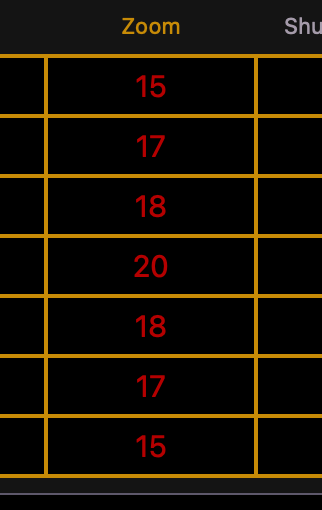
Though I constantly use Offset Mirror for color gradients, I hadn’t thought to use them for special focuses until Augment3d and DMX Exchange made the focus process so fast that zooming each fixture seemed slow! Hopefully this is as helpful for you as it is for me. What parts of programming do you still find slow? Hit me in the comments. Thanks for reading.