I have two new-to-me ways to organize Presets (or other references) in your show file. I have a couple shows that go out on tour on the regular, so I’m always looking for ways to make things easier and clearer for whoever is sitting in the programming seat. One is fast and the other uses Scenes (which I love).
Fast
The fast way is to record an empty preset before the start of a scene and label it. Since I’m a big believer in short labels for presets and using a Direct Select window for presets, this adds context for the programmer. Quick and easy.
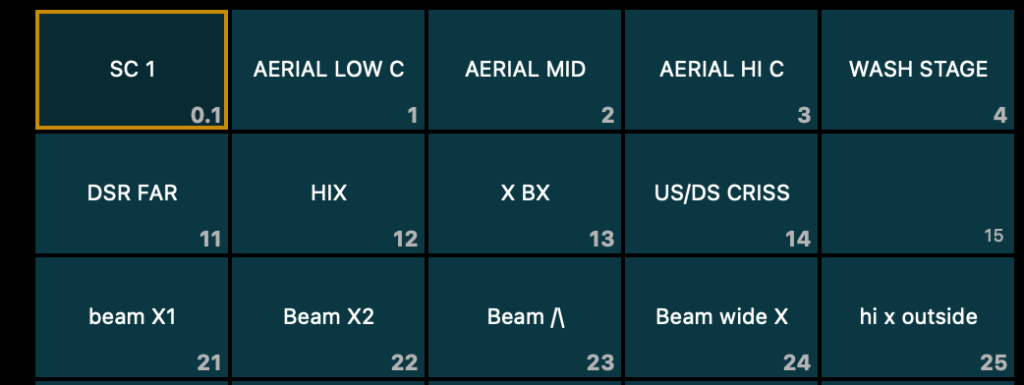
Scenes
If you have more time, and you already use Scenes in your cue stack, create a Custom Direct Select that has the Scene at the start of each section, followed by the presets relevant to it. I love the different color of the Scene making it fast and easy to see where a new section begins.

Though I’m sure I’m not the first person to think of these ideas, this is the first time I’ve thought of them. Hopefully this is of use to some of y’all. What are your favorite ways to organize your show file? Hit me in the comments.