Like many, I’ve parked addresses of relays to power color sources, moving lights, fogger heater power, etc. I’m always skittish about this activity for a couple of reasons.
1. Parked addressed don’t open by default when you open a show file.
2. I regularly park and unpark addresses during tech to troubleshoot things, and I dislike not having a clear label on things to prevent mistakes.
Though I prefer patching these addresses in a channel and assigning Curve 909 (Hot Patch) rather than parking them, I was happy to learn that Eos supports labeling unpatched dimmers in patch to help alleviate the mystery of “what does this address do?”.
Adding a label is easy. Go to Patch, hit [Format] so you are in Patch Address. Select your address and hit [Label].
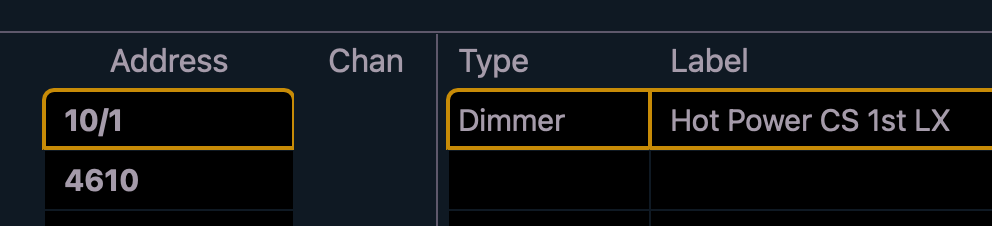
Later, you can use [About] and then select the address to have your informative label show up in the CIA.
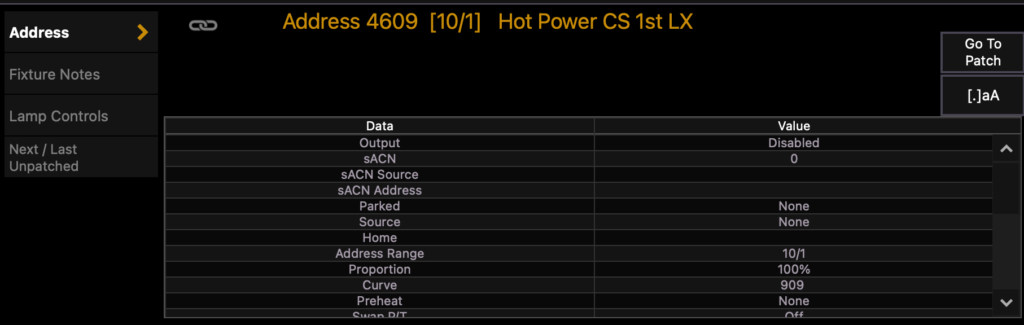
I don’t know if I’m going to use this often, but I love the fact that it’s there when I need it. Hope you do too. Have a great holiday season! I’ll be taking the next two weeks off to enjoy my family and I’ll return January 9th with more content.