“Why can’t I pan my lights in one direction when my house lights are on?” I was doing a training/troubleshooting service last week, and this was one of their questions. It took a couple minutes to figure it out since I wasn’t familiar with the button station in question. However, when I tried to pan the fixtures in the direction they spoke of and I noticed the pan value was going DOWN, I knew this was an HTP problem.
The Protocol
For those who don’t already know, lighting systems are set to one of two behaviors- HTP and LTP. HTP stands for Highest Takes Precedence and LTP stands for LATEST Takes Precedence. Most button stations work off HTP because house lights are a safety function. If there is an emergency, we don’t care if the console has the house lights out for the show- we want the house lights up now. What many people struggle with is you are not just recording the house lights when you record the house lights into a button station.
The Button Station
Generally, button stations are set to record an entire universe (or up to four, in my experience). This means you are almost always recording everything on the universe when you capture a look. Why is this a problem? Take a look at a screen capture of a universe of DMX when the lights are off.
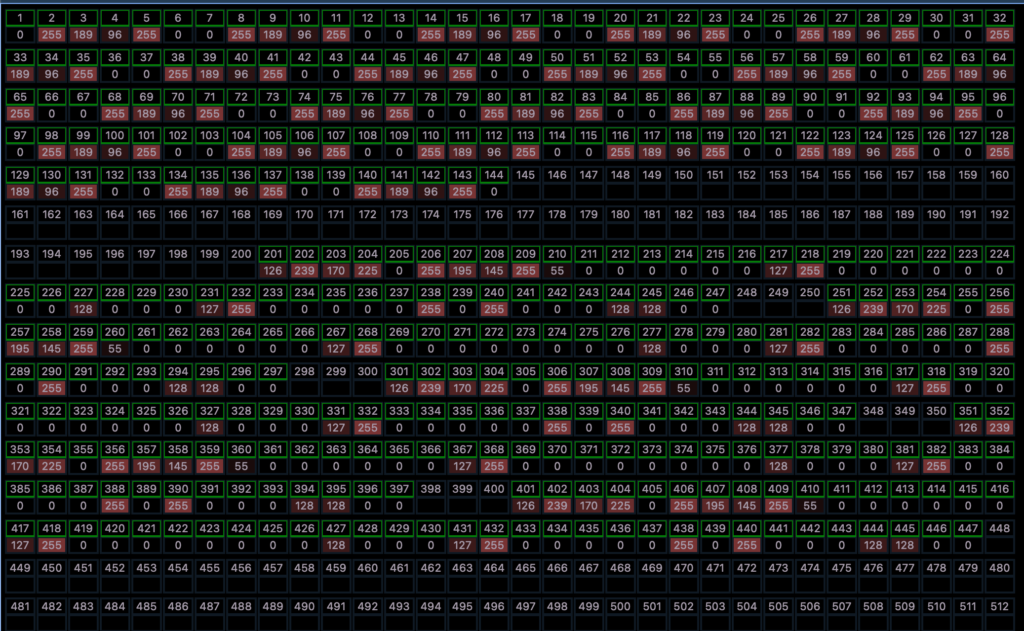
Well, the default value for Pan in a moving light is somewhere between 126-128. (Look at address 201 above). This places it at a mid point so it is ready to go in any direction for programming. If the house lights have that info captured, that means you will never be able to turn it counter-clockwise, since that is a lower value. How to fix this?
The Fix
Stop outputting DMX for those lights before you record the house light button. Many users who are unfamiliar with HTP and its effects will likely not be comfortable unpatching the fixtures they need to stop outputting DMX for. Don’t worry, there is an easier way to stop outputting DMX.
The Console
Go to Patch. Select all the lights except for the house lights (or work lights if that’s what you are doing.) Notice in the upper right corner of the lower right third of the screen that there is something that says Interface. This is where you can choose what protocols the console is outputting these channels from.
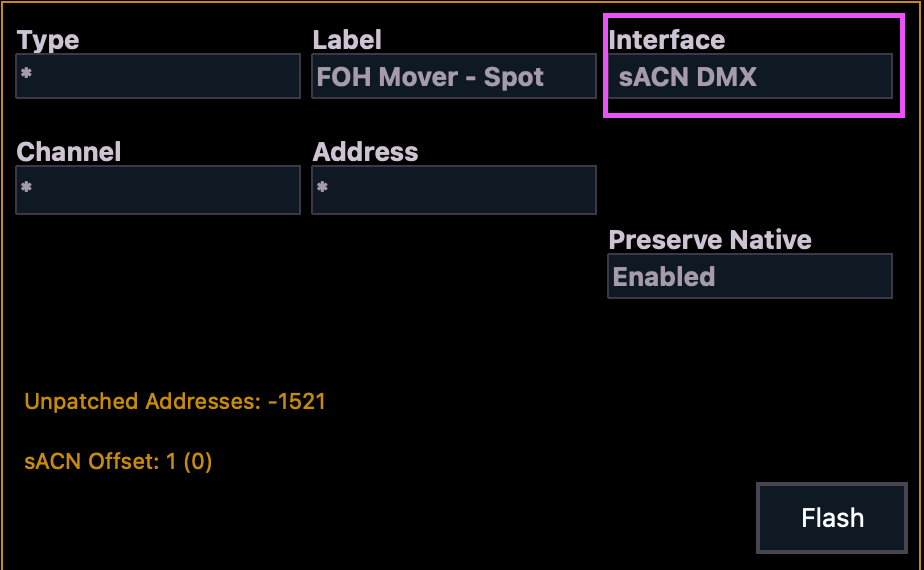
If you touch where it says “sACN DMX” a popup will appear to let you choose what protocols to use for output of these lights.
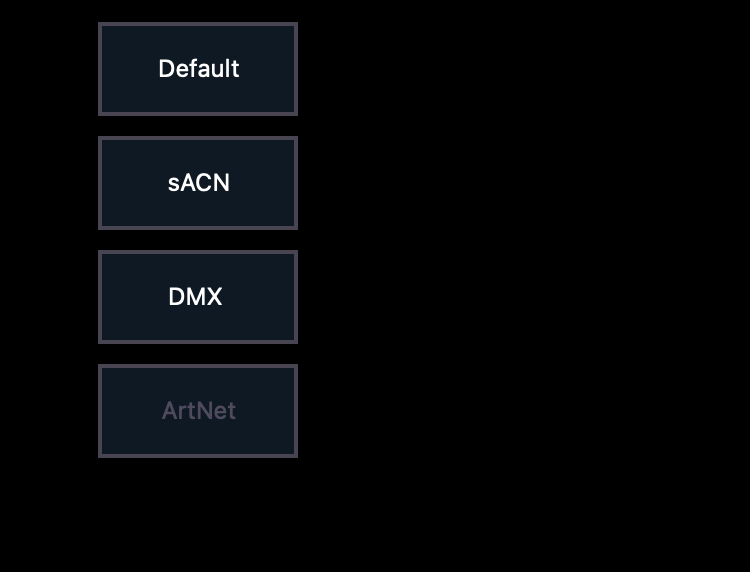
If your system is running from the network, select DMX and press Enter. If your system runs off DMX, select sACN and press Enter. Now- even though these lights are still patched- they aren’t outputting any DMX, so it’s safe for you to record your Button Station presets. When you are done, re-select the lights you stopped outputting, touch Interface, then touch DMX and sACN and press Enter and you are back to a fully outputting system.
Hopefully this not only helps you solve any button station problems you may have, but you also have a deeper understanding of background values and how to stay aware of them to have a better programming experience. If you have any good stories about how background values have messed with you, hit me in the comments. Also- I’ll be taking the next two Mondays off from creating tutorials to take some time with my family for the holidays. Very best to you and yours.