Recently, the patterns in the wave form edit area was slightly revised. As a programmer who loves random elements, I think it’s worth pointing out.
Double tap [Effect] to go to Tab 13 Effects. We want to create a new effect, so type [Effect] and a number that isn’t already taken in your show file then [Enter]. By default, a new effect will be Linear until we choose otherwise. Press [Enter] to confirm. We now have a sine wave intensity effect. Press {Edit} in the upper right hand corner of the lower display.
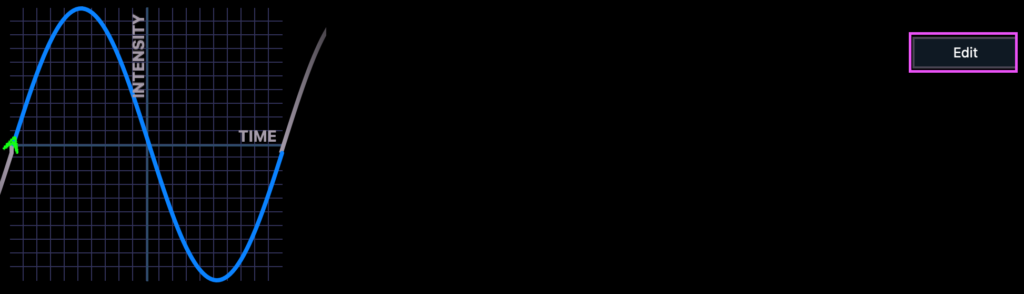
Once you’ve pressed Edit, press {Clear All} near the bottom of the second column.
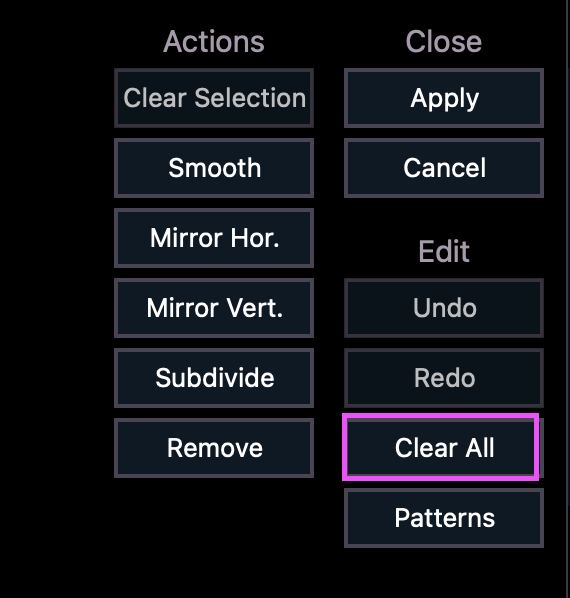
Now the fun begins. Press right below Clear All on {Patterns}. This reveals familiar pre-made wave forms with the last two being our focus now.

If you hover your mouse above the last two, you will find that they are named Random (few points) and Random (many points). What does this mean? It means Eos will create randomized wave forms on demand and the choice is whether you favor few points or many points. The fun of this is that every time you press the wave form tile, Eos will make you a new wave form. Try it by pressing {Random (many points)} once, then look at the wave form, then press it again. Similar idea, but new variation. Go ahead and try the Random (few points) as well. Pretty useful stuff here, depending on your need.
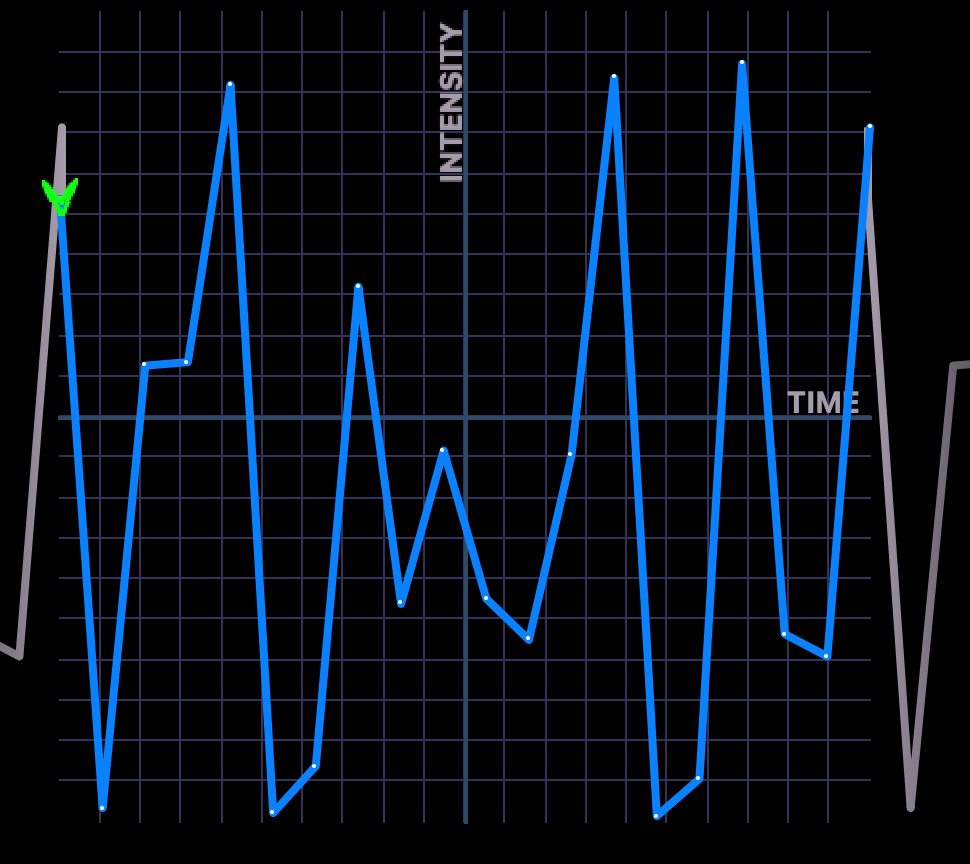
Hopefully this will help you create new and unpredictable effects for all your productions. What are your favorite uses of randomized effects? Hit me in the comments.