I recently figured out (for myself- I assume others figured this out as well) how to make a proportional effect that reduces the amount of the current value by whatever proportional percentage you desire. It took me this long because (I confirmed with Tech Support) there is a bug. Let me show you.
Double tap Effect to get to Tab 13 Effects. Create a new Absolute Effect. We want to edit this effect so the current value will be reduced by 50%. Where the first Action has a Level of 0, please click on it to enter a new value. Pause here please.
By the logic of the console, we know from work in Live that we can ask the console to do the math of 50% the current value by typing At / 50 Enter. Works great in Live. In Effects, it doesn’t work as intended. It will ignore the slash and will create an effect that does seriously weird things. I just did it and applied it to a series of channels with values between 11 and 99, and it is attempting to raise all values by 50% of their current value. So I guess this could be useful, just not for what I intended.
So instead, we should type At / -50 Enter. Now the effect is in fact reducing each value by 50% of the current value. Do note that the way Eos displays the information is wrong. This visually tells me that the effect in facts lowers the value by a “hard” 50%, not a proportional 50%. But at least it works.
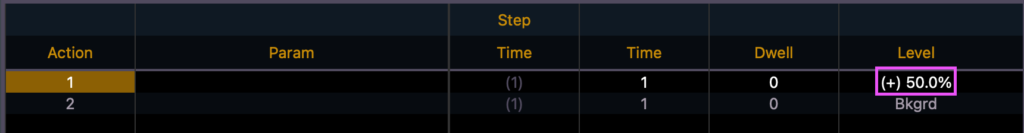
Hopefully this helps any of you who- like me- hadn’t been able to figure this out.