I’m a big fan of having my own wireless access point on any job site. I don’t think I’ve ever regretted bringing one. Being able to walk away from the desk to get better line of sight or call channels from the stage never gets old. I recently lit a show with a bunch of old-pro magicians who were gobsmacked when I was onstage with them focusing a moving light from my phone. I enjoyed the irony very much. If it’s of use to you, here’s what I use and why.
Wireless Access Point- Long Range

In my typical rig, I use a Ubiquiti UniFi 6 Long Range. It’s pretty amazing. I’ve been able to use it across pretty vast distances and through multiple concrete walls. It needs to be powered over ethernet (POE) and it is strictly a wireless access point (WAP), so it is not capable of handing out IP addresses. This suits me fine since I am team Manual IP Address, meaning I like to assign a manual IP to every item in my network. The price of the unit is very reasonable, it’s just been a little hard to get your hands on these days with supply constraints ebbing and flowing. It’s IP54 rated, which is pretty great for festival or location work. This is the access point I use when every second matters. Highly recommend. Around $180.
Wireless Access Point- Super Portable
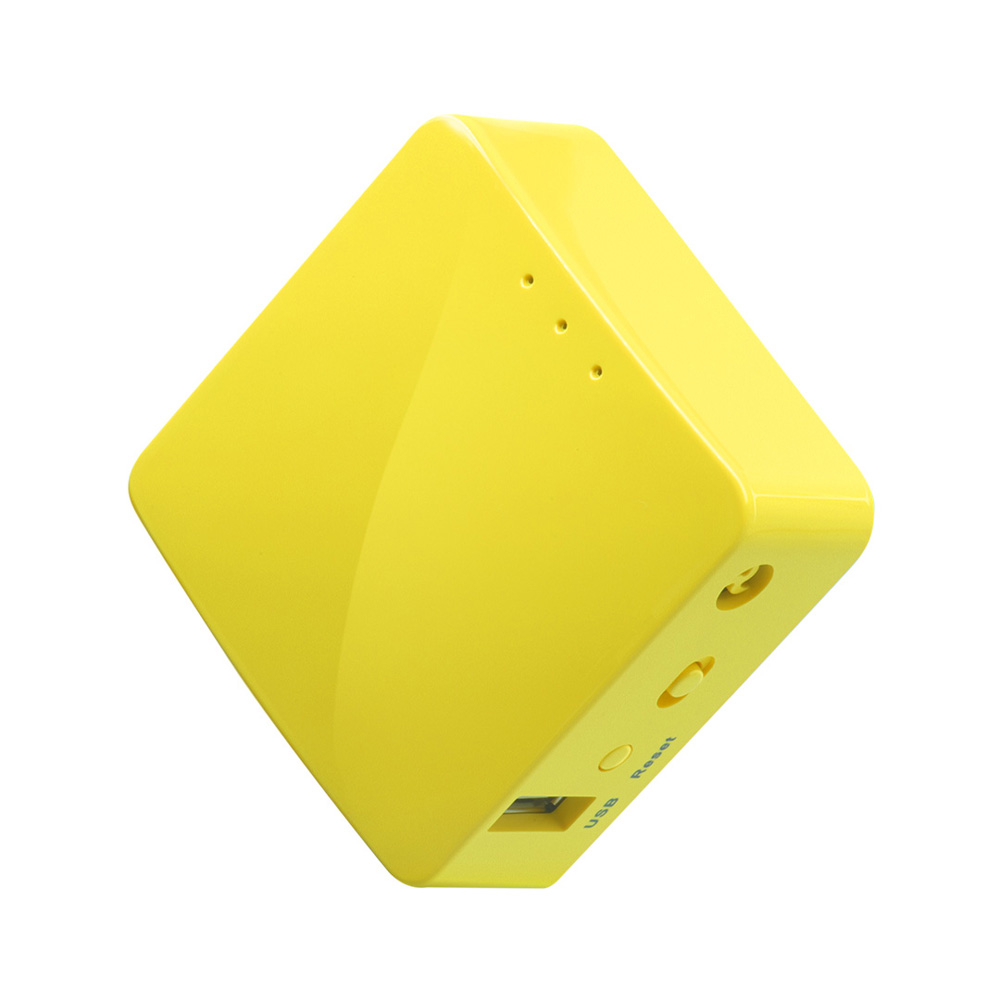
When I need to be conservative with space, I use the GL iNet 300M. It’s about 2” x 2” x 1”. Does it have the longest range? Of course not. But it’s so small you can put it in your pocket and bring it up to the stage with you to plug into the network, or to the backside of a location, or wherever. It’s powered by a USB cable, so it’s easy to power it from various ports on nearby equipment or just use your phone charger. It is not IP rated for anything, but the unit will easily fit into a sandwich baggie in a pinch. Around $28.
Managed Switch

If you read my article the Case of the Missing Universes, then you know I’ve been playing with managed switches lately. I’ve started using a Netgear GS108T (the T designation is VERY important, y’all). It offers both IGMP Snooping and IGMP Querier, both of which are needed for the safe operation of an sACN network. Fairly easy to configure if you check out the excellent series of articles on Artistic License’s Multicaster Project page. https://artisticlicence.com/support-and-resources/multicaster-project/ Very affordable at around $50-60.
Unmanaged Switch

I always used Netgear GS105 or 108 switches for trouble free performance, but that has become less of a good idea over time. IEEE introduced Green Ethernet or Energy Efficient Ethernet with a “low power idle” in 802.3az, and Netgear adopted it a while ago. Though I’m all for power savings, having a management function in an unmanaged switch that you can’t turn off is a disaster for users of sACN. I still have a couple of the older generation GS line without this mode, but I think I would have to recommend buying a managed switch and then turning all the management functions off at this point. The regrettable thing about this is the “minimum” bar for stepping into networking has risen and newer users have even more to learn to get started. If any of you have the hookup on an unmanaged switch that you can turn the power management function off (or better yet- has it turned off by default), please share!
What are your favorite network devices? I love hearing about other people’s setups, so please share in the comments.