One of the things I didn’t realize for quite a while is how many options Eos gives you for deciding what fixtures, what universes or if the entire show will output on a certain network protocol. If you have a need to output universes 1-6 on Artnet but want to output the rest of your show on SACN, that can easily be accomplished with a basic understanding of the tools presented to you.
All or Nothing
The broadest control is in the Shell, under Settings>Network. Under Output Protocols, you can opt to send Artnet or SACN on a Nomad system and a fulll console adds Net2 and AVAB. Turning each protocol on is obvious, but what does the default column mean?
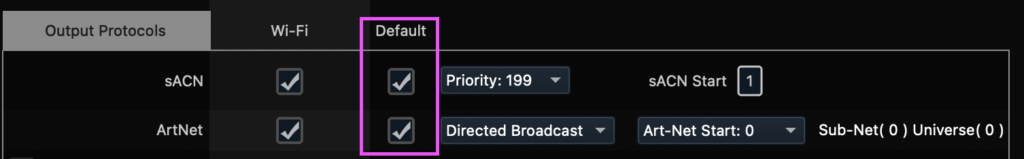
Once selected, Default means that every fixture patched in the show will output in that protocol. And though you can alter the start universe, there is no other configuration allowed here.
This and That
What do you do if you want to tell Eos what protocols to use on which fixtures? Go to Patch.
Make a selection of a fixture or a range of fixtures. On the Patch tab, you will notice an item called {Interface}. Touch this tile to see the options.
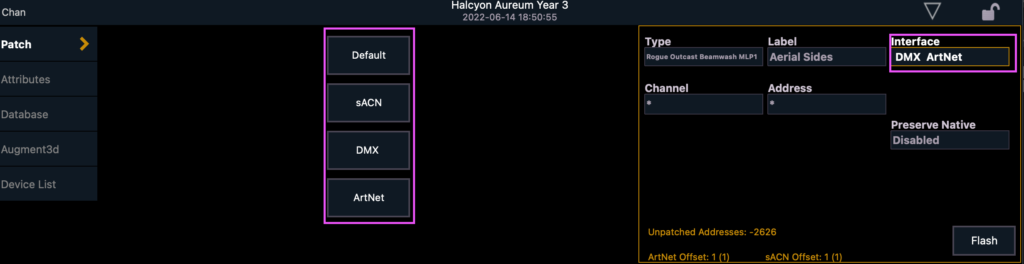
Here you can select what protocols each fixture uses in your show file. Note that any selection (sACN for instance) will replace whatever other protocols are selected. So each time, select all the protocols you want before pressing Enter.
Hopefully this makes some of your options clearer. What ways do you break up output for your rigs? I’d love to hear about them in the comments.