If you are already working with Palettes and Presets, you have probably experienced not remembering which fixtures you put in every one of them. Although you can always look at the reference in Blind, there is a better and faster way using the group button. Group isn’t limited to just Groups, it will work with any “container”- Presets, Cues, Palettes, etc. I’m going to open Mind the Gap Level 4 Complete and show you a few examples.
Presets/Palettes
If I want to select the fixtures in Preset 1, I press [Group] [Preset] 1 [Enter].
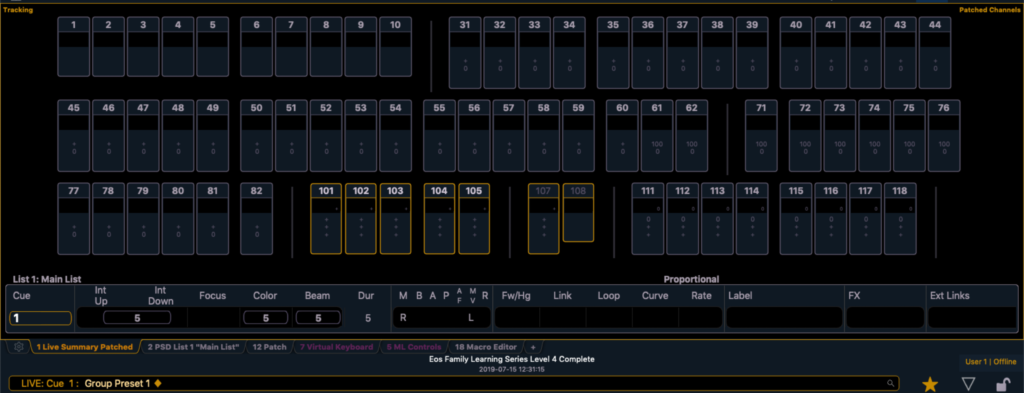
All the fixtures in Preset 1 are now selected. (Please ignore the unpatched fixtures 107 and 108- that is part of a Cloning lesson in the EOS training.) If I wanted to then apply the Preset, I could just type [Preset] 1 [Enter].
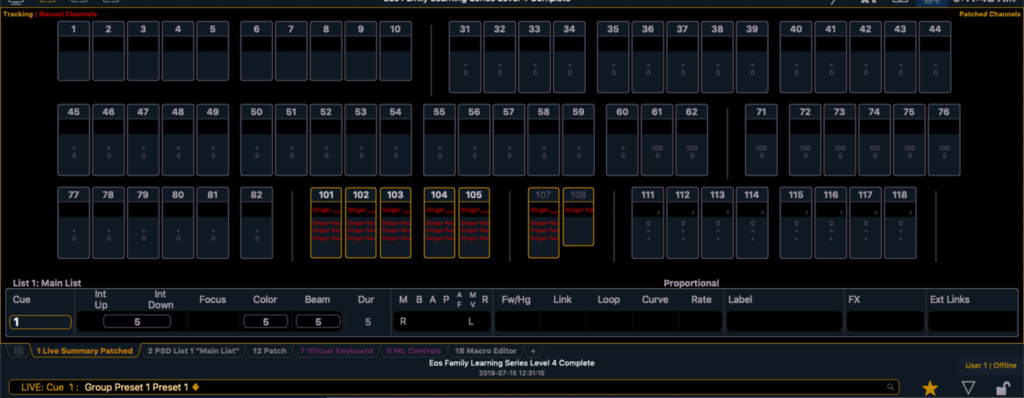
This works for any references. I’ve made great use of this as I return to shows after weeks or months to fill in on tour stops and I need to update all the references quickly. Let the console do the work of remembering what’s in those presets while I’m trying to remember what time zone I’m in.
Cues
It might surprise you to know that you can use this function on cues as well. Let’s say you are in Q29…

…and you need to overlay this look with the yellow look from Q16.

You could type [Group] [Cue] 16 [Recall from] [Cue] 16 [Enter]. Boom. Record the cue and move on to the next. This approach also works with Subs.

Conclusion
Computers are better at remembering things. Let the console make it easier for you to work with references, working faster and more precisely. If you have question or thoughts- comment below.
1 comment