My network gear has changed a little recently. I’m always trying to improve my system, and on this show we are switching to an all-managed system. Since this is not a rental package, but rather something we are buying for the production, it needed to hit a certain budget point. And since there seems to be only “use consumer level network switches at lower prices” or “spend thousands of dollars on Entertainment optimized switches”, I thought it might be helpful to share what I’m doing.
We are using sACN on set, so multicasting support on the switches is mandatory. If you’ve read anything about the support that multicast needs, you know it needs IGMP Snooping and Loop Control own all switches, with one switch (the one always at my console) that has Query ability. IGMP Snooping routes the universes to only the switches and ports that need it. Loop Control is if there is some cascading amount of data looping around the system that has nowhere to go and is about to overwhelm the system, it’ll get shut down. Query is the function that asks each port what universes it needs sent to it. The system I’m using does all this at very modest cost. Here’s what I’m using.
Netgear GS108T Managed Switch (The Leader Switch)
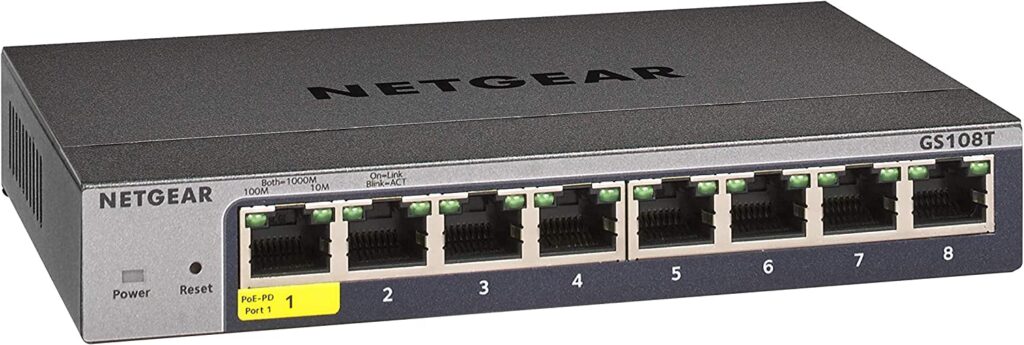
This unit goes for about $83 on Amazon and has the IGMP Snooping, Query and Loop Control I need. I’ve been using this one for a little over a year and it’s been great. Downside? It doesn’t have POE capability for output, though it can be powered by POE.
Zyxel GS1200-5HP Managed Switch (The Follower Switches)

This unit was suggested by my friend Chris Chalk (fun fact- he’s an Elation dealer amongst other things- reach out to him if you need gear). It has the needed IGMP Snooper and Loop Control, but lacks the Query. Since you can only have one Querier on a network, that’s fine with us. Though this unit is newer to me, I’ve been testing it for the last couple weeks and so far it’s been great. Multicaster 2 (the amazing free software available from Artistic License that allows you to test your Multicast Network so you know it works) has rated this unit for about 125 universes of sACN. It currently sells for $50 on Amazon. As a great bonus, it can put out POE+ up to 60 watts. A heck of a value.
Proplex Cat5e Cable with ProShell Protective Boots (The Cables)

Though I will use office-grade ethernet for connections that happen on my cart, I wouldn’t use anything like that for rigging between one switch and another as it crosses the set/stage. We use the Proplex cables because of their tough insulation and the great protective ProShell adapters that keep the delicate connections safe. I’d love to use Neutrik EtherCon connectors, but the consumer grade switches we use won’t accept them. The Proplex cables are great and have been solid as they have been abused on our sets.
Hopefully this gives you some useful info of what to look for when specifying your own network. If you have setups that are working well for multicasting, please share them. I love to learn from others. Hit me in the comments.
2 comments