I’m back on a film again, and as I’m still pretty new to the industry, I continue to learn. One of the things I just discovered was the amazing help that renaming your profiles can be. A pair of quick examples:
Astera Tubes have SO MANY PROFILES. In the console, the very helpful numbers that Astera identifies each profile by are not present. Why not add them?
I’m working with a Rigging Programmer for the first time. She’s working from my template, which has all of my profiles in it. To make it easier for her to identify which profiles are preferred for this film, I added identifying initials to the beginning of each profile so they are all in one place.
How do we do this? Go to Patch. Without a selection, touch below {Type}.
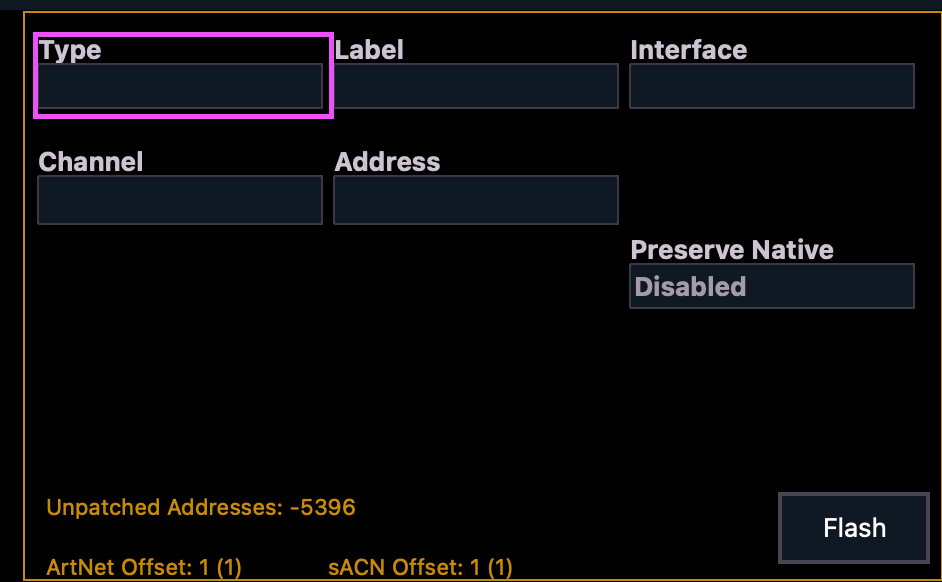
Make sure you are on the Show tab (lower left hand corner), then press {Edit}.
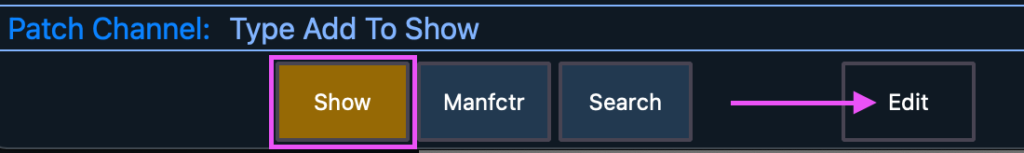
You are now in a list view where you can edit your profiles.
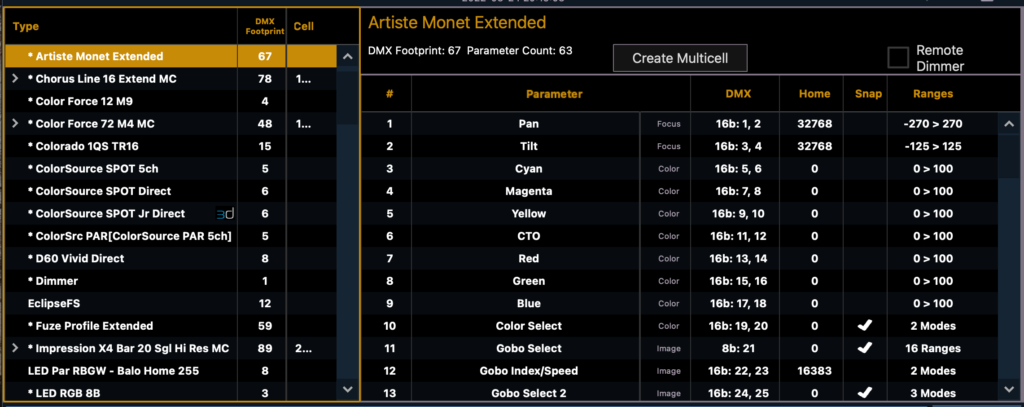
When you select the fixture you wish to rename, press [Label} or look in the lower left hand corner and press {Label} on the screen. Add or change what you wish and you’re done.
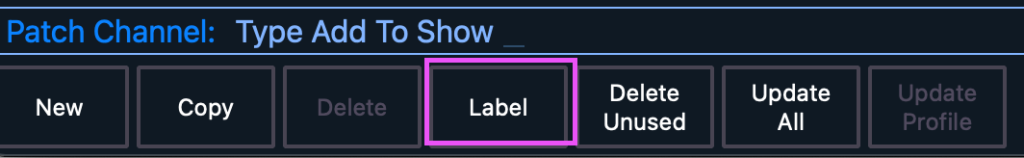
This whole idea occurred to me because I’m going to be constantly sharing a show file, which I don’t typically do. What tricks do y’all have to keep things clear when sharing a show file? Hit me in the comments.