iOS has grown in power and versatility over the years. It’s now possible to control a whole rig from your mobile device. I can’t say I’ve yet found a reason to do so, but I really enjoy how much my iPad and iPhone help me do my job each day. Here are my favorite apps I’m using.
ForScore
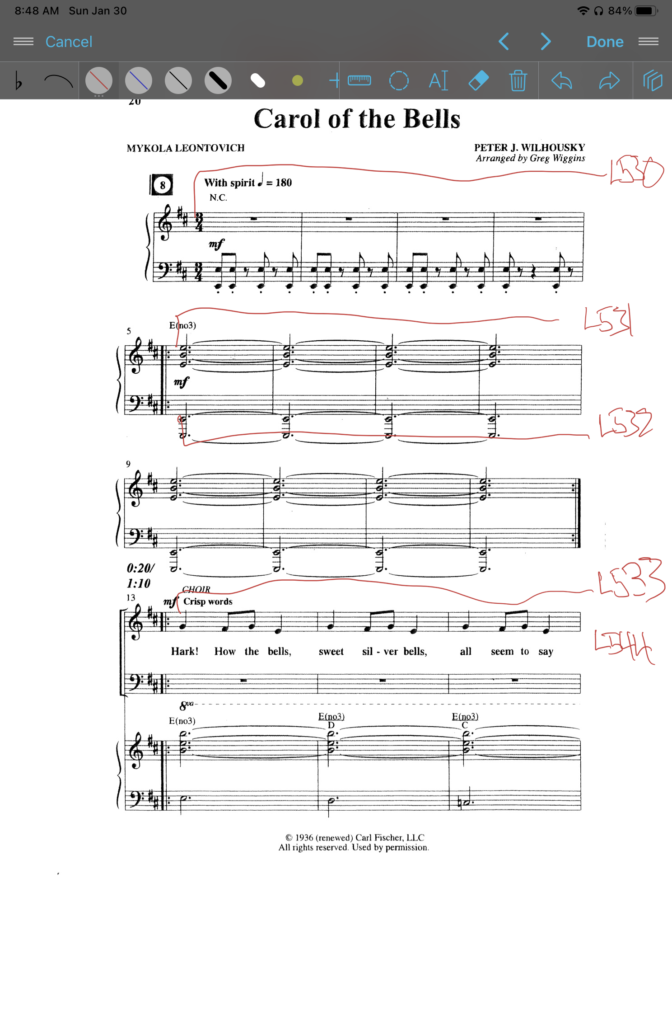
This is an app intended for musicians and paperless sheet music organization. It allows VERY fast markups on the fly and page flipping by hand or by foot pedal. I use it for scripts and scores to write in lighting cues, blocking and spot cues. It integrates perfectly with Apple Pencil and will switch to edit mode when the pencil is near and switch out when it leaves the surface. You can assemble “Set lists” which are (obviously) useful for songs, but also makes one act festivals or other segmented shows easy to assemble and arrange.
SACNViewer
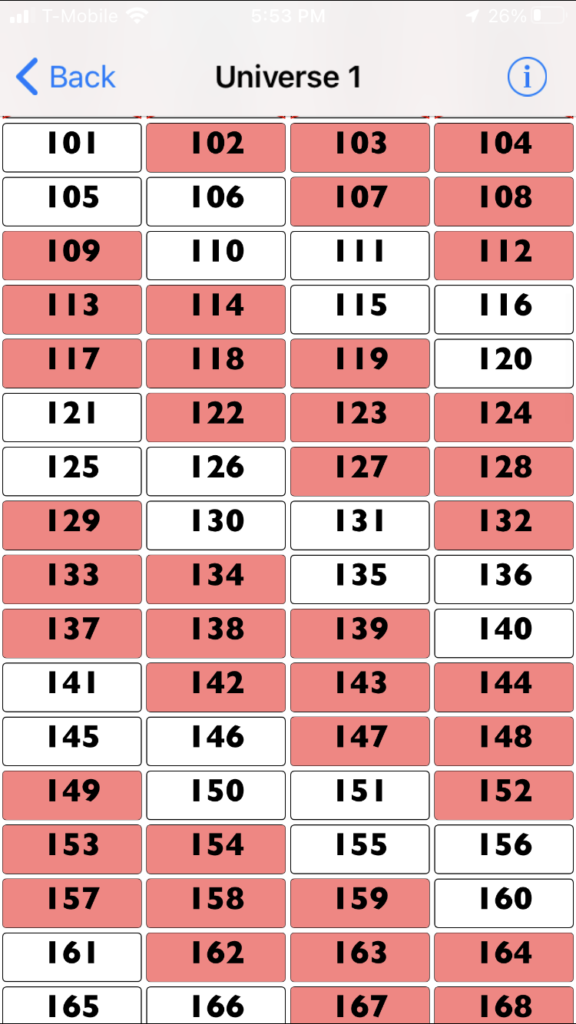
This app will show you all sACN sources on your network. It’ll identify how many consoles are on the network and what they are outputting. This is amazing for troubleshooting. Strangely, it appears the developer has stopped support for iPad, but it still works great on iPhone.
Lighwright Touch
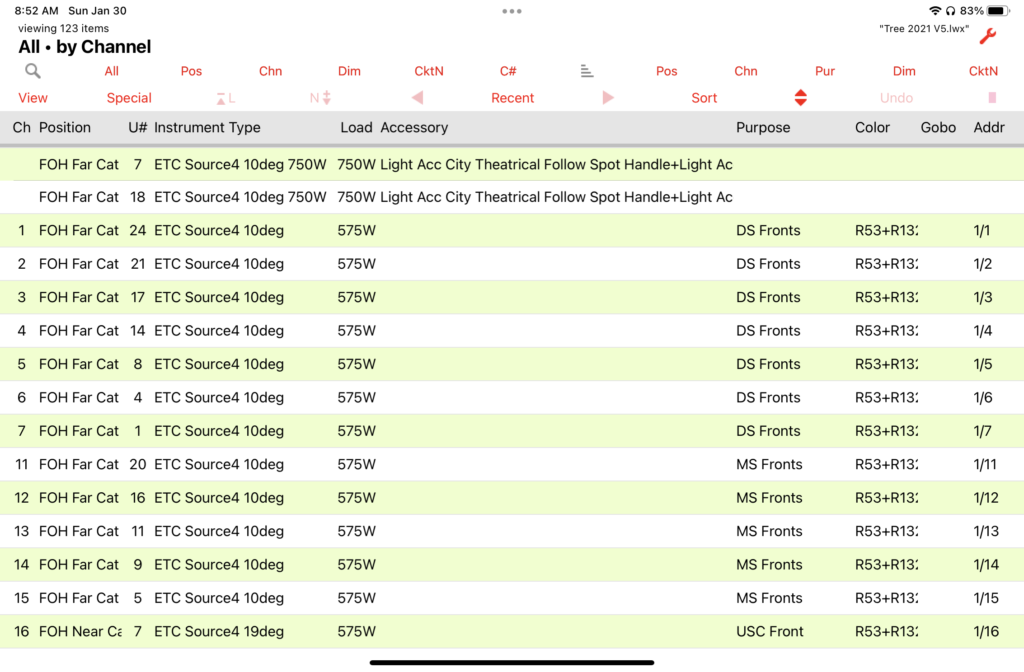
Like many theater electricians, I can’t live without Lightwright. So I was delighted when Lightwright Touch came out, giving me access to all my LW files on my phone or iPad. It allows editing and you can reconcile the touch file with the full file on your computer.
oscRFR

Andrew Webberley and Patrick Boozer’s brainchild is a configurable Eos remote that is so fast and flexible it removes all the usual frustrations from wireless console remotes. Just the ability to place pan and tilt encoders on the same page as zoom and edge was enough to make me fall in love with it.
TouchOSC

If you want to create your own OSC solutions, TouchOSC is for you. Dirt cheap, incredibly powerful and intuitive, this opens up worlds of possibility for control that can easily solve unique problems in the theater or on set. You can drag and drop encoders, faders or buttons out and route them anywhere you wish, giving you the chance to design your own user interface for anything that supports OSC.
Capture
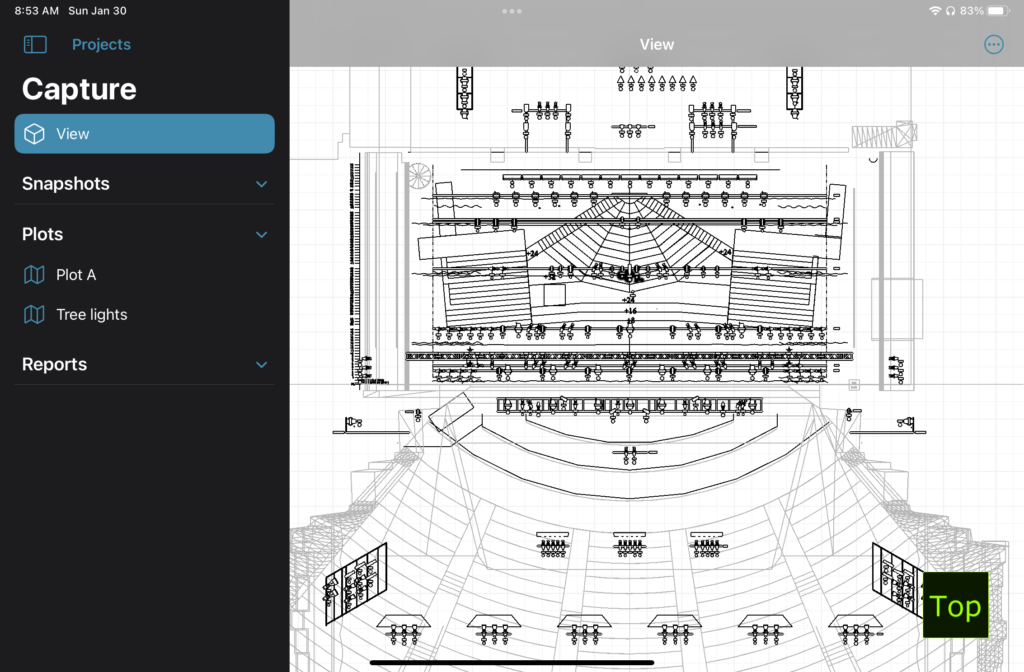
Over the last couple years, I’ve moved most of my design work over to Capture instead of VW. For me, it’s faster, easier and has beautiful visualization. Recently, they added a free iOS app that can open files from full Capture so you can check paperwork, plots and even visualize. A fantastic app that adds so much value for Capture.
Obviously, I could go on to list every console’s remote app, all the film apps like Sidus Link and the Astera app, but these are not usually things people choose to use over something else. This list also omits the incredible data sync apps like Dropbox that gives you access to your data wherever you are and the now-old-hat fact we always have a browser on us to be able to search for solutions to whatever issue we may have on site. I get a lot of great use out of the apps featured, and am always excited to see what comes out next. What are your favorite apps? Hit me in the comments.
2 comments